0
I upgraded from Windows 7 to Windows 10 on the first day, and I've liked it until I ran into some minor nuisances. Before the first week ended, the sfc /scannow command began to fail, and dism commands have been uncooperative as well. Running Windows Update Diagnostic tells me that the registration is missing or corrupt. Also, Windows Search does not let me open any components of the Control Panel, except the Control Panel itself. I have no idea how things went south so quickly.
Anyways, these things have been bugging me, so I'm thinking about reinstalling Windows. However, I have so many programs installed, so I do not want to wipe my entire SSD. Thankfully, I installed almost every program on a different partition. My concern is that, even though I installed them in a different partition, I still see folders named with those program names in the :C partition. So if I format only :C and reinstall Windows, will those programs installed on the other partition not run properly?
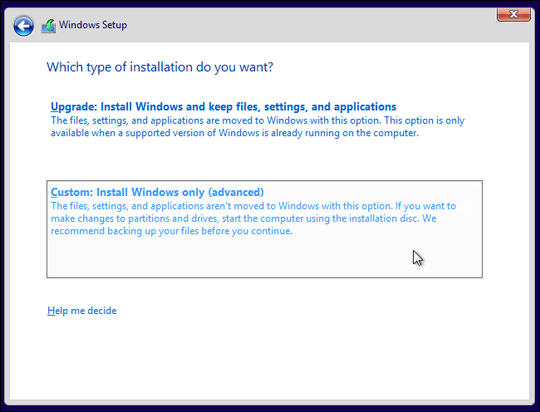
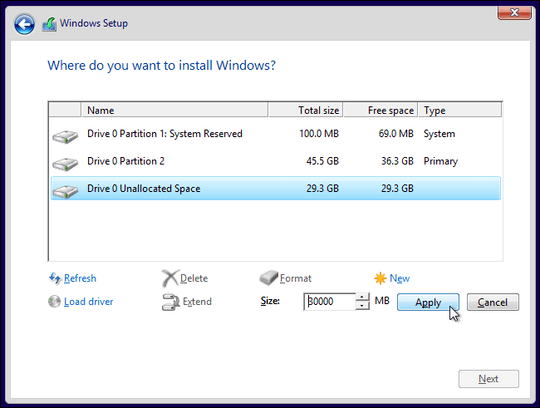
I'm reporting back after an "in-place" installation of Windows 10 on my previous Windows 10, which thankfully preserved everything. Now, SFC and DISM detect no corruption. However, the pesky problem with the Windows Search is still prevalent. I guess I will wait on Microsoft to fix these issues. Thank you everyone. – Skipher – 2015-08-07T03:43:32.307