13
4
I have a video I made for physics class, which I intend to use to measure just how long an event took to take place. I can find the start frame and end frame easily using VLC's frame-by-frame feature.
However, VLC's timer seems only to be precise to a single second, giving me no more precise an answer than "5 seconds."
Is there a way in VLC, or any other program, to identify at precisely what time a particular frame in a video takes place?
I have easy access to Ubuntu and Windows, and acquire a Mac if need be.
If precise timer is not available, what number frame I am on will also work, since I know the framerate.
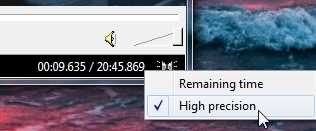
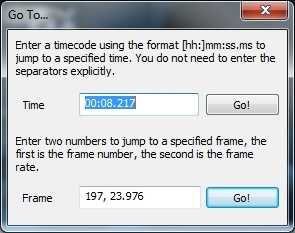
All right. For the moment I'm just going to give in and count frames by hand. However, the question is still open for future reference.
Thanks! – Matchu – 2010-01-13T18:42:08.107