3
For an automated batch-tool that monitors network usage, I would like to get the following, red underlined values using the Windows command line:
That is, I want to get the number of bytes uploaded and downloaded (network activity) since the last system reboot using a command (Windows 10).
I already tried netstat -e (using this command: for /F "tokens=2,3" %%a in ('netstat -e ^| find "Bytes"') do set "received=%%a" & set "sent=%%b"), but for some reason, it outputs almost ten times as many bytes as the control panel.
So how can this be done?
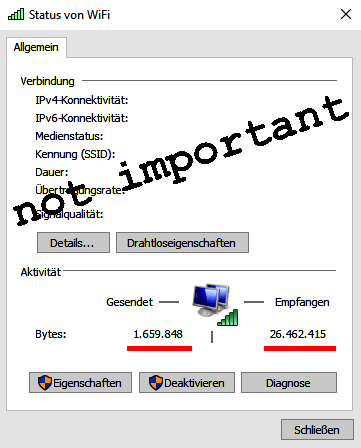
may be netsats output is in bits. Try multiply it with 8 and compare it. – totti – 2015-08-13T05:46:38.353
@totti
netstatexplicitly says "Bytes"... – Michel de Ruiter – 2019-03-11T11:34:10.657