4
It seems the new way to set your preferred date format is by country and language.
I've never thought about this method but I guess it encourages people to be more multicultural, researching how people around the world like their time displayed. Also, all the months and days get changed to another language so you get to learn those too. Now, I'm all for innovative ideas, but I'm finding it a little challenging to get the exact format I'm after, particularly since I can't see the time format immediately after choosing the dialogue.
This issue is discussed here: http://kaosx.us/phpBB3/viewtopic.php?t=966
Really, I just want to know how to set 24 hour time. I guess others might want to set other formats, so how can I know beforehand which country has which time format?
Perhaps we need an application where we could select a time format and it would give you the closest matching country and language, but in the meantime trial and error might be best.
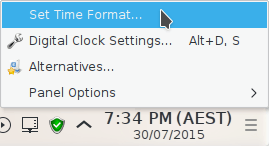
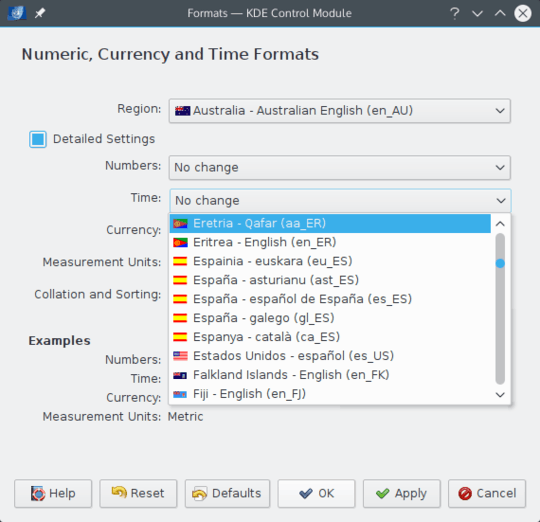
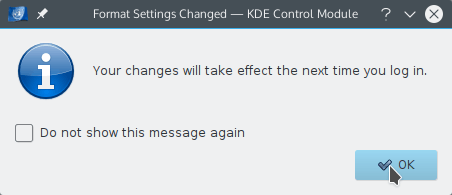
I'm using KDE 4.8.4, and the route to the setting is similar: System Settings | Locale | Date & Time | Time Format. It makes no sense to bury the clock display format under Locale, and exclude it from the Digital Clock Settings accessible by right-clicking on the clock. On mine, if you hover on the pull-down arrow for Time Format, it shows help for how to specify the format (including 24 hr time). – fixer1234 – 2015-07-31T07:09:00.500
this may soon be possible... https://bugs.kde.org/show_bug.cgi?id=345378#c20
– jozxyqk – 2015-08-06T10:15:11.447