How to show weekday in Windows 10 clock in taskbar?
Answers
5
You can use https://github.com/White-Tiger/T-Clock for this, it provides many other options beside custom formats for the clock
Yeah I'm using this, I guess this is the only real left option? – Gizmo – 2017-03-15T16:53:39.120
17
The weekday will be shown on your horizontal taskbar when you either
- Have Small Taskbar Icons enabled and the Taskbar is at least 3 rows high or
- Have Small Taskbar Icons disabled and the Tasbar is at least 2 rows high
If you use the vertical taskbar
- You need to have it at least 80 pixels wide @ 100% scaling
If you can't pull on your taskbar to resize it right-click it and uncheck Lock all taskbars
4
Go to taskbar properties & UN-check "Use small taskbar button". When you use the small taskbar buttons there is not enough room for the date unless you increase the taskbar size.
3
You can change the date format of the short date in control panel -> change date, time, or number formats -> additional settings -> date. Set it to something like ddd d-M-yy will give you what you want
2I read this trick and it will "damage" other programs that rely on this date, like excel or word. eg insert time now will insert the current day too. – Gizmo – 2015-08-03T12:56:12.713
True. If you use that feature it would be a problem. – askvictor – 2015-08-03T21:25:55.247
2
This fix works, but does screw up usage of the short date format in other programs, such as Outlook, Word, Excel etc. These negative effects, however, are reduced (maybe even eliminated) if you put the "ddd" insert at the END of the short date format. I'm using "M/d/yyyy - ddd" and it doesn't seem to carryover into the other programs in the same way as when I put the "ddd" string at the beginning.
Could you include a screenshot of your method in action? – Burgi – 2016-05-11T09:43:23.930
2
I know it may sound obvious to you, but for some users unlocking taskbar is not really straightforward. Do you mind just adding a quick guide on how would you go about unlocking the taskbar and moving taskbar to the right side? Add this info to your answer. – alljamin – 2017-03-17T01:22:10.013
@alljamin Sure. I added it. I deleted the part about moving the Taskbar to the side because it wasn't related, and it would just confuse the issue. But for reference: Once the Taskbar is unlocked, you can just grab the background of the taskbar with the mouse and drag it to any desktop edge, and it will stick there. – HiredMind – 2017-03-17T01:34:22.177
I really only want it to use 2 lines and to not include the day of the week. How do I do that? My short date is M/d/yyyy and my long date is MMMM d, yyyy. I can't seem to get rid of the day of the week. And I really want to use small icons. So right now I have just the time, but expanding it shows the same as the 3 line example that you showed. – Alex Strasser – 2019-06-19T16:25:25.153
1
Here's a screenshot of me using the d/M/yy ddd setup and turning off small icons.
Screenshot showing control panel settings for date and time, and the taskbar showing the date and day
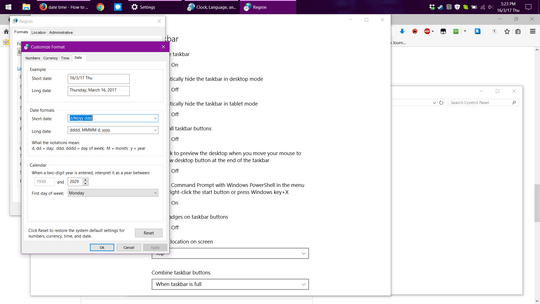
Please add a text answer explaining what's in the image (I can't actually read the text here). – djsmiley2k TMW – 2017-03-17T11:51:43.583
-1
You have to change the format of the date in the control panel... With the Task bar set to double height> Control Panel>Clock, Language, and Region> Region>Change date, time or number formats.... Select Additional Settings Select Date Tag in short date in "Date Formats" change it to dddd MMM dd, yyyy (Type it in Manually as it is not a selection choice) Select apply then ok this will close the Additional Setting window Select apply then ok this will close the Region Window
Now you should see something like Monday Nov 30, 2015 on the bottom line with the Time above it.
That's about the only way to do this without any additional third party apps
This can change the format across the board in all your apps like Excel/Word and alike when you want to insert the date, it will insert the day as well. If this is not a problem then go ahead and use the steps, if not you will have to put up with no day being displayed... Entirely up to you
1This just duplicates an already existing answer. – Ramhound – 2015-12-02T15:54:17.580
-1
Right click on the time. Adjust date/time. Change date and time formats. The short date format needs to be MM/dd/yy.
1That format does not include the weekday (and also uses the US order of month and day, which the OP is clearly not using) – Blackwood – 2018-12-22T21:02:38.210
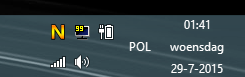
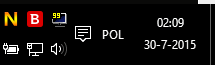
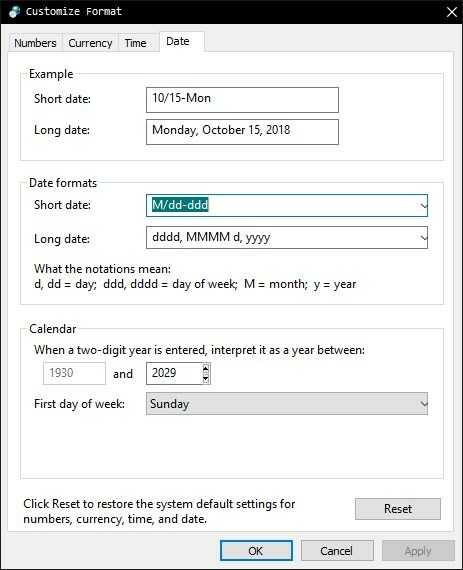
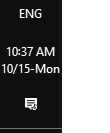
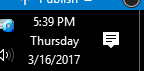
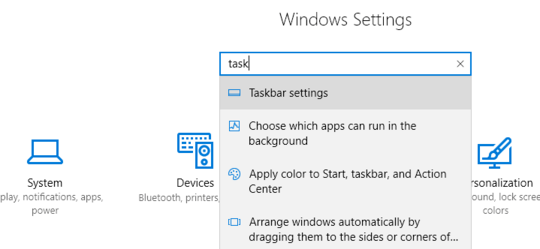
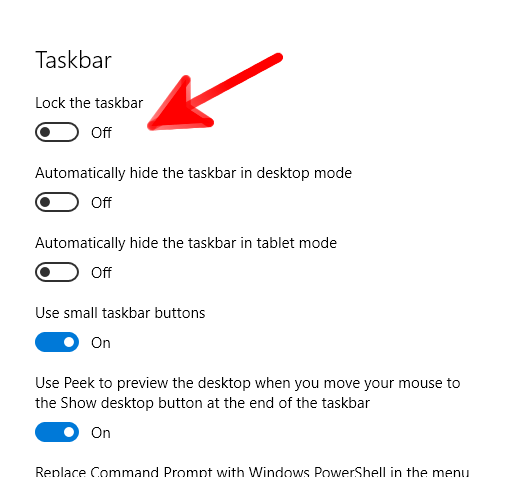
You probably can't, not without a third-party app. I'm not sure how a single-click to the clock is more arduous than pulling up the taskbar; same number of clicks. – goblinbox – 2015-07-30T00:31:48.680
I keep the taskbar always this way :) Probably should've mentioned that, I mean I pull up the taskbar after each windows install :P – Gizmo – 2015-07-30T11:41:58.230
2Which version or build of Windows 10 is it? For some reason, I see the weekday on my clock. What if you pull the taskbar a little higher? – MC10 – 2015-07-30T18:08:28.463
oh, when I pull it 3x small icon high it's there, but 3x small or 2x normal is too big :( – Gizmo – 2015-07-30T19:41:44.573