0
1
TL;DR: The Windows 10 upgrade icon went missing. How do I get it back in order to update my system? I am running Windows 7 SP1.
I woke up this morning... er, noon all excited about Windows 10. I had reserved my copy using the clever little icon in the taskbar a few weeks back, so I thought I would be set to go. I booted my computer and checked the icon to see if it would download the update. It still behaved the same as if Windows 10 wasn't launched yet. I supposed this was normal behaviour. After all, Microsoft can't roll out the update to everyone at once.
Windows Update did want me to install several updates though. I installed KB2952664, KB3064209 and KB3048761. Everything went fine, and I was prompted to restart my system.
After restarting, the icon wasn't there anymore. I tried a lot of solutions including the answers provided by our awesome community on this question, and the answer provided to this question posted on the Microsoft Windows support forums.
How do I get the icon back in order to update my system?
UPDATES:
- Installing from the Media Creation Tool does not working with an error "Something Happened" with as description "Something Happened". Both are translated from Dutch.
- I tried to install it from the Media Creation Tool using PowerISO to mount the created ISO. It will not accept my product key, even though I am able to verify my Windows installation is already registered and the product key is correct.
- I looked into the Event Log, and GWX-Ins has a bunch of error messages saying:
Error message: GWX Main: App failed to start hresult. After that it says what is roughly translated to English as "Cannot find the element".
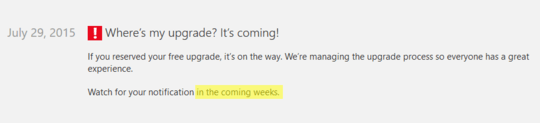
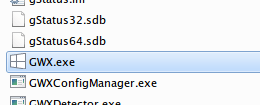
Most notably, the step of running "ReserveWin10.cmd" doesn't take 10-20 minutes to run, but more like 10-20 milliseconds. It appears to exit successfully. – Jeroen – 2015-07-29T13:51:30.423
Why don't you just use the .ISO? You don't need the icon to upgrade to Windows 10.
– Ramhound – 2015-07-29T13:55:24.607@Ramhound Because I do not have a USB sized 4GB, nor do I have a disk sized 4GB. – Jeroen – 2015-07-29T13:56:02.853
The download tool will allow you to perform the upgrade itself. – Ramhound – 2015-07-29T13:56:33.817
@Ramhound I tried that, but that doesn't do anything. I thought I just misinterpreted the meaning of the button, but there you go. – Jeroen – 2015-07-29T13:57:33.293
1I just checked again, it simply exists after 2 seconds or so with the message "Something happened." (in Dutch). It says this twice actually. – Jeroen – 2015-07-29T13:58:39.703
Feel free to update your question. After you do that uninstall those 3 updates you just installed. Verify the
Get Windows 10executable still exists on your computer. – Ramhound – 2015-07-29T14:01:21.8332Use some kind of virtual drive software to mount the ISO. :) – Tamara Wijsman – 2015-07-29T14:02:42.270
@TomWijsman Trying that now. – Jeroen – 2015-07-29T14:15:32.073
@TomWijsman I tried installing with the ISO, but Windows complains about the product key not being valid. I can confirm it is valid however by re-confirming my product key with the "SLUI" tool. Is it possibly I picked the wrong version of the Operating System? I chose the Home N version with the English language. I have a registered Windows 7 SP1 Home Premium installed atm. – Jeroen – 2015-07-29T14:51:17.603
1If you are being prompted for a product key, then you have selected the wrong option in the download tool, you must perform a in-place upgrade first in order to be able to activate the Window 10 installation. You could in theory just skip entering the product key, of course if you did that, your installation could not be activated. The Windows 10 installer will only accept Windows 10 license keys. – Ramhound – 2015-07-29T15:08:10.790
@Ramhound An in-place installation doesn't work. It gives the vague error as described before. Skipping the product key doesn't work. – Jeroen – 2015-07-29T17:47:19.447
What do you mean "doesn't work" with regards to skipping the product key? – Ramhound – 2015-07-29T18:25:10.060
@Ramhound There is no skip button. Only a greyed out "Next" button presumably waiting for me to successfully type in my product key. – Jeroen – 2015-07-29T18:34:32.203
Found an error in the Event Log. See latest update! ^ – Jeroen – 2015-07-29T19:06:10.643
Does the upgrade require the icon? Couldn't you use the tool/iso that has been released? See @JeroenBollen's answer. – MC10 – 2015-07-29T20:50:57.597
Did you reserve Windows 10 before July 29th. I asked because I did NOT reserve it and my icon is gone, but this is only on a machine, that was having updates installed on it. A virtual machine that hast not been turned on in a week had the icon. I do see the "Windows 10 is coming soon" within Windows Update @
Control Panel\All Control Panel Items\Windows Updatethough – Ramhound – 2015-07-30T03:20:57.860@Ramhound I did reserve it before July 29th. – Jeroen – 2015-07-30T09:05:39.427