7
2
Few weeks ago I started experiencing regular network outages. With seemingly high accuracy any downstream operation is paused for ~1s every ~12s.
This experience goes along with what Task Manager shows during a Skype-call:
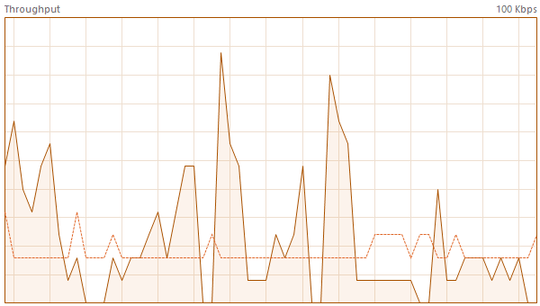
As you can see, downstream data rate drops to 0 regularly (1 grid cell width equals 4s).
Further things I know, found out or have tried so far:
- upstream is unaffected, as shown by Task Manager but also confirmed by Skype-counterparts who can hear me uninterrupted
- this also means that the network connection per se is not disrupted (downloads are also unaffected)
- also it is not an issue of external hardware I depend on (WiFi-router, ...) as it even affects downstream-connections against localhost! Sometimes I use Hyper-V virtual machines (running on the same PC), which you can connect to using Remote Desktop. The video signal (i.e. the stream I receive from my very own PC) is also paused in the same fashion
- neither Resource Monitor nor WireShark nor Event Viewer show suspicious/unexpected activity in those intervals
- booting a live-OS does not show the behavior, so I guess it is no hardware issue
Reinstalling Windows would probably resolve the issue, but as I did not find any useful resource concerning this weird issue, I thought it might be worth spreading and analyzing a little more first!
What security/firewall/antivirus software are you running? – qasdfdsaq – 2015-07-30T12:07:00.483
Is this a wireless network connection? – DavidPostill – 2015-07-30T22:02:23.170
Yes and no: it happens with the wireless connection but also - as mentioned - with all internal loopback traffic (wireless adapter can be deactivated entirely) – olydis – 2015-08-06T20:08:09.870
@qasdfdsaq: no 3rd-party tools, so Windows Firewall + Defender only (actually I have just tried deactivating them all, no difference) – olydis – 2015-08-06T20:09:43.693