2
Most of you know about this little feature of Excel, as well as almost any other spreadsheet software like Google Spreadsheets called Autonumbers. Example.
What I'd like to know if it's possible to do this drag trick when you have a min and max of the range. I'll show it as an example, note that . is the empty cell:
35
.
.
.
.
50
Here you may calculate this step 3 easily in this case and perform the trick on 35, 38. So the question is: is it possible to do without knowing the step, if the values are complex decimals like range 379.124 . . . 58.123?
P.S. I tried selecting min and max using ctrl and draggin the corner to the cells between with no success. Maybe there is a formula for that?
I ask this question because I thinks it's a pretty common problem and that developers of spreadsheet applications may have already implemented a solution to it.
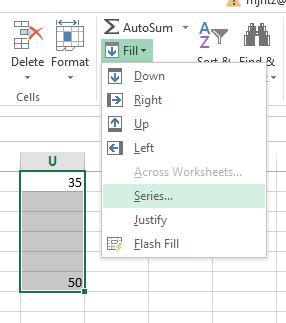
Am I right this is not available in google spreadsheet? Can't seem to find it anywhere as well as googling din't return anything on
Fill series. – Sergey Telshevsky – 2015-07-16T10:29:37.420As well as
Libre Officedoes not support at least guessing this. Maybe someone will have a solution to use with them. As for this thank you for this fast answer. – Sergey Telshevsky – 2015-07-16T10:39:42.880