1
I'm trying to learn how it all goes in networking. I have a working network done by some specialists and I bought new Mikrotik router and done a new LAN in which I want to do some trial&error. So rewrited many settings from the working LAN and it seems to work but:
I can ping other computers in local network, but I can't traceroute them, I can't see them in the network I can't access local web page on one of computer running os X server. It seems like some firewall filter rules blocking it, here's screen
I don't really see into it and I can't see the difference between #1 and #2 record or the last three ones.
There's screen of the other network's router filter rules, where everything works fine:
Here I also don't see the difference between #0 and #1 records #2 and #3 and also the #8 seems to drop things that matches the other chains...
If my assumption that it's filter rules problem is wrong please let me know where the problem could be, I have no Nat rules set apart from default masquerading.
Thank's for any help.
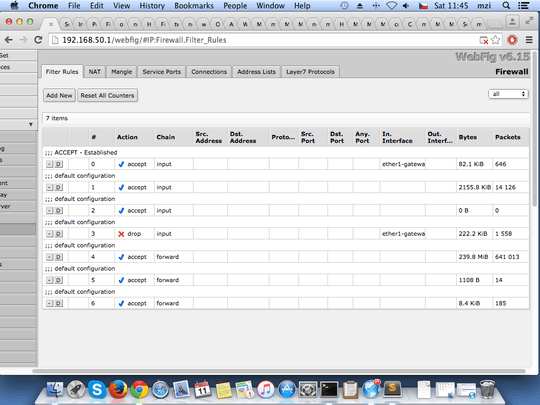
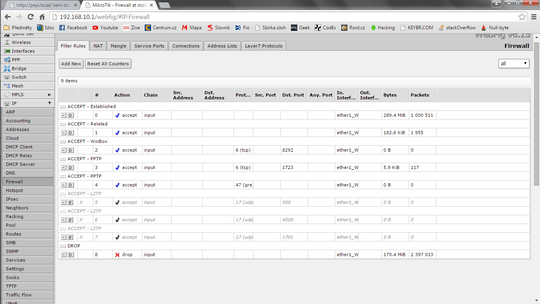
Why not call them again and have them restore it? We don't know what the previous configurations were like. – Larssend – 2015-07-11T10:46:21.417
Well, I don't have problem with it, I just wanna learn something so I just bought new router and server and I try&fail alongside that working network. – Marek Židek – 2015-07-11T11:02:35.393