0
Got an MSExcel question for you.
he specs for my computer are: Intel Inspiron laptop i3-2.20ghz , 8GB DDR3, 400GB HDD, Win 7 Prem.
And the version I am using is MSExcel 2003.
My question has to do with how to make a selection containing multiple cells. Ordinarily, all you do is left click the first cell you want in the selection, and then drag the mouse over to the last cell you want in the selection.
But, there are times when you don't want to make a selection containing just a few dozen cells, or fewer.
Rather, you want to make a selection containing hundreds or even THOUSANDS of cells.
Traditionally, the recommended technique was to simply click the 'column heading' (or 'row heading') pertaining to all the cells you want to be in the selection.
However, this would mean selecting some 63,000+ cells, which makes it less useful in certain situations where you only want the selection to consist of cells that contain data.
So, how would I do it?
How would I make a selection in MSExcel that contains only those several thousand cells that contain data, but not the cells afterward which do not contain data?
Thanks in advance!
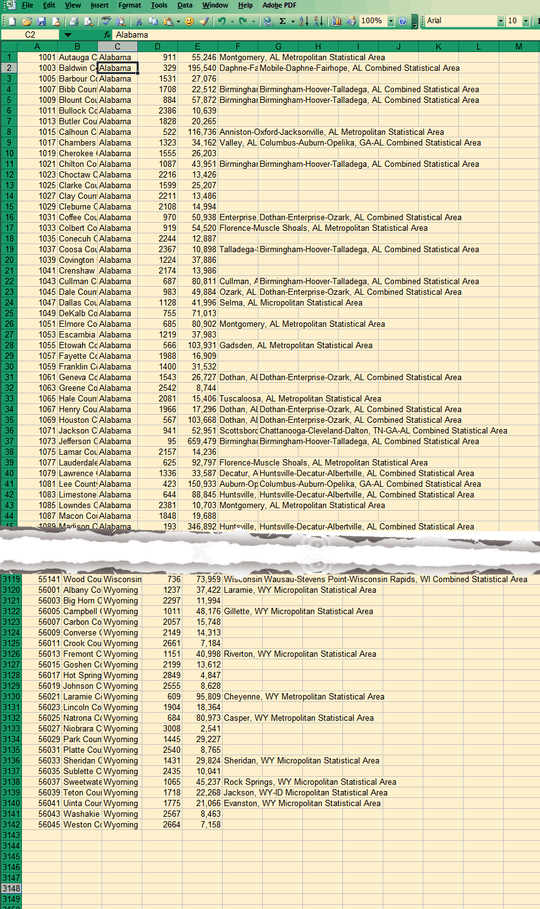
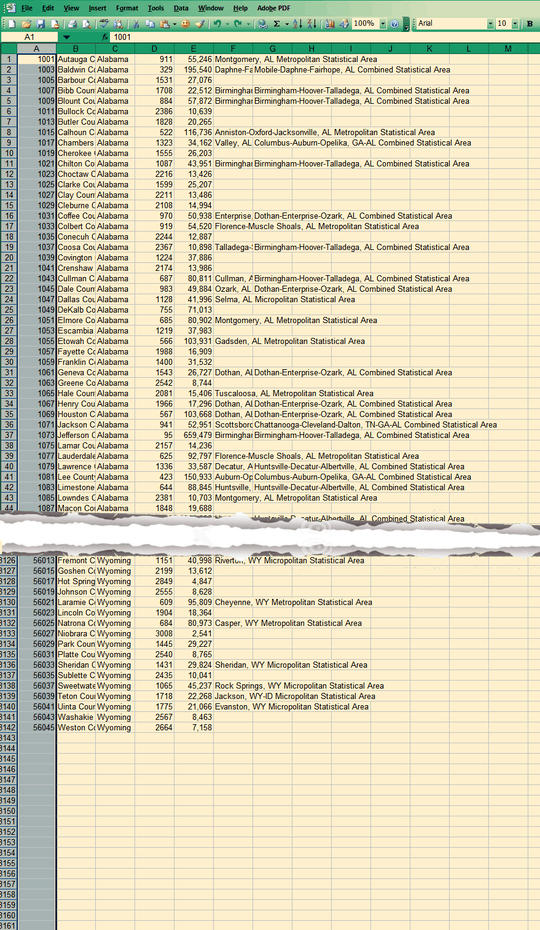
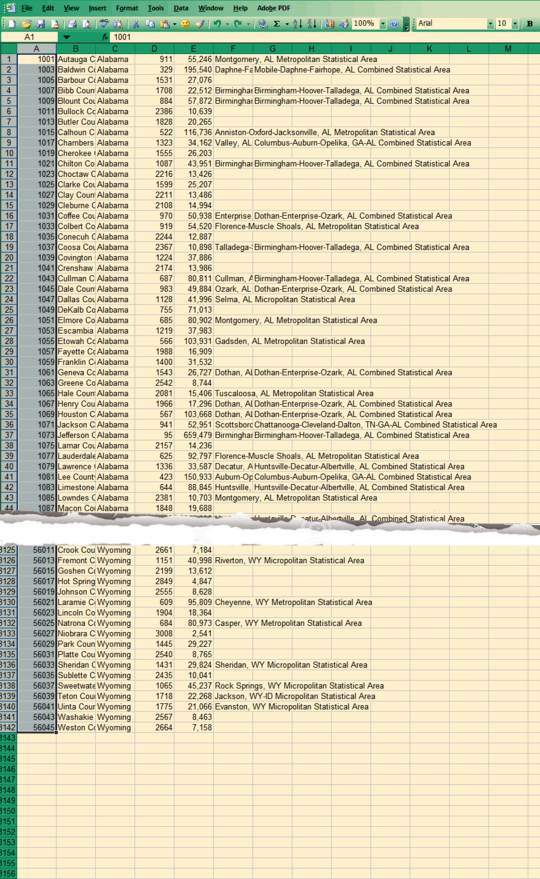
PICTURE1 Here, the first column -- and most of the other columns -- contain thousands of cells that contain data.
PICTURE2 By simply clicking the 'column heading' marked 'A', the user makes a selection of all 63,000+ cells in the column, not just the cells which contain data.
PICTURE3 In this instance, the several thousand cells in the first column that contained data are selected-- this was done MANUALLY. Ergo, the question: how does the user make a selection in MSExcel that contains only those several thousand cells that contain data, but not the cells afterward which do not contain data?
Use filters, then select all? – Saulysw – 2015-07-11T05:01:45.297
@Saulysw err... could you elaborate on that? – MercWithMouth – 2015-07-11T05:11:02.343
Sorry I re-read your question. To do this quickly I would select the first cell, press the CTRL-SHIFT-END key, which should take you to the last cell and select them all. – Saulysw – 2015-07-11T05:32:47.977
Of course you can also select the first cell in a range, use the scroll bar to go to the bottom, then press SHIFT when you select the last cell. This will select a range too. – Saulysw – 2015-07-11T05:38:14.987
Mmmm. control+shift+end will select EVERYTHING that has data in it including from the adjacent columns. And using the scroll-bar... well, that's kind of what I'm trying to avoid. – MercWithMouth – 2015-07-11T06:04:36.467