3
We've come across an unusual issue with a couple of our user's devices, where the Search Indexer is creating millions of log files, eventually filling up the the HDD and there's no more space left on the drive!
The logs follow these two naming conventions:
Prof_SearchProtocolHost_e3c_BeforeMove_2015.07.03_09.34.31.txt
Prof_SearchProtocolHost_e3c_inForest_2015.07.03_09.37.28.txt
These log files are located in %tmp%\Outlook Logging folder.
Process Monitor reveals that they're created by SearchProtocolHost.exe, but only when Outlook is running.
The files themselves are just registry exports of the Outlook Profiles:
[HKEY_CURRENT_USER\Software\Microsoft\Windows NT\CurrentVersion\Windows Messaging Subsystem\Profiles\Outlook]
Every single file created is exactly the same. These logs are generated at a rate of approx. one per second, and they fill up a hard drive pretty quickly.
Troubleshooting:
Logging is turned off in Outlook's settings. I've confirmed this via the registry as well.
Rebuilding the Search Indexer database doesn't affect the issue.
Deleting the Outlook profile or even the user's Windows profile doesn't fix the issue.
Workarounds:
There appears to be four ways to turn off the logging:
Turning off the Search Indexer service.
Removing Outlook from the Windows Search options so that it no longer indexes mail.
Changing permissions on the "Outlook Logging" folder so that the process can't write to it.
Deleting the folder and creating a file called "Outlook Logging" so that the process isn't able to create a folder by the same name and store files.
But all of these are just workarounds and doesn't actually pinpoint the root cause.
I've compared these users with other users on the domain who have the same setup, and I can't find anything different.
Any ideas on how to troubleshoot this issue further or fix it, is much appreciated.
Environment: Windows XP SP3 / Outlook 2007 SP3 / Windows Search 4.0
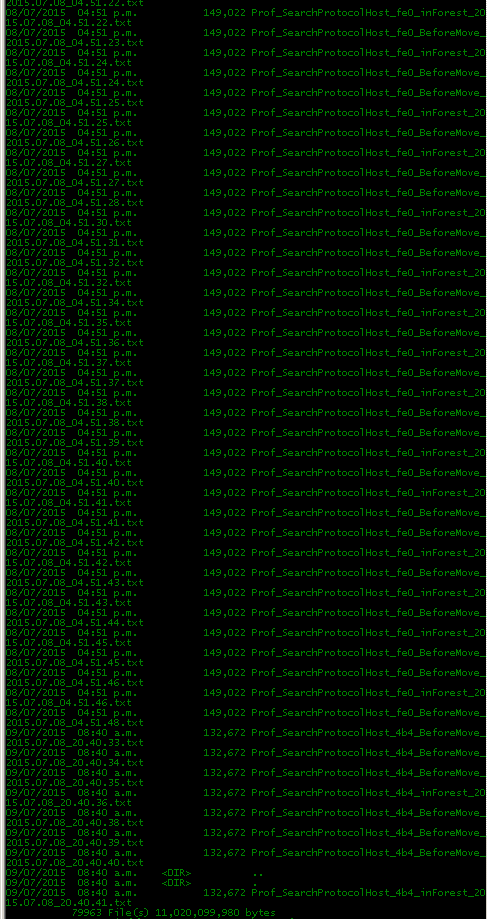
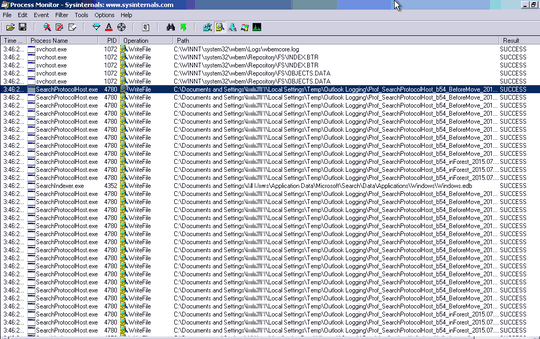
I'm also seeing this on Windows 7 x64 and Outlook 2013 SP1. I've heard it's often related to missing mailboxes, but nothing I see in my Outlook settings seems to work. – Bacon Bits – 2015-12-15T15:18:32.880