Solutions:
1) Disable the firewall completely in windows 7, which is not
recommended.
2) Create an exceptional rule for ICMP echo request to reply ping
commands in existing firewall, without disabling it completely.
ICMP Rule in Windows 7 Firewall
Follow the steps steps to create a rule. These steps are similar to
enable ping in Windows Vista
Also Check how to enable ping in Windows XP
1) Go to Windows Firewall in Control panel
Enable Windows 7 Ping in Firewall
You can see, Windows Firewall status is On. Click on Advanced settings
in left side as mentioned above.
2) Select Inbound Rule, Right clink on it and select New Rule…
Enable Windows 7 Ping in Firewall
3) Select Custom (Custom Rule) at last and press Next.
4) Leave All programs and go to Next.
Enable Windows 7 Ping in Firewall
5) Click on Protocol type and select ICMP4 as shown below. ICMP4 is
the protocol used in ping command when your network is communicating
with IPv4.
Enable Windows 7 Ping
6) Since we are going to apply this rule for any IP, means responds to
any IP addresses coming with echo request, select ‘Any IP addresses’
in next screen. You can add specific IP addresses also, if you want
your windows 7 computer to respond to them only for ICMP echo request
(ping )
Enable Windows 7 Ping
7) Allow the connection in next screen, press Next.
8.) Keep the all three check boxes checked in the next screen, to apply this rule any type of network you connected.
9) Give a name to this rule. This name will be showing under Inbound
Rules in Windows Firewall. In future you can delete the rule by this
name.
Enable Windows 7 Ping in Firewall
Click Finish.
10) That’s it; these are easy steps to enable ping in windows 7 and
the rule will be immediately applied and appeared in inbound rules.
Now, Windows 7 computer will be responding to ICMP echo ping requests
without disabling or stopping the windows firewall.
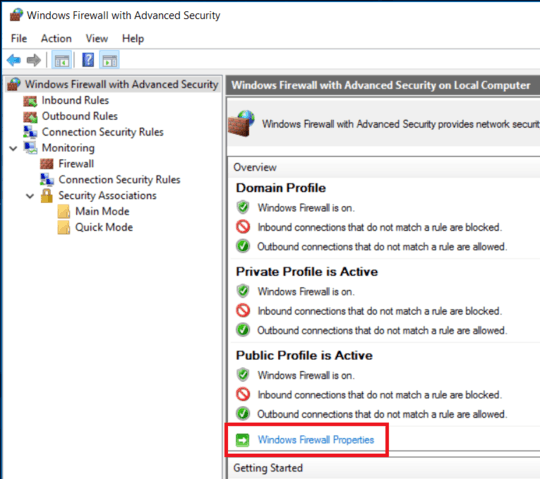
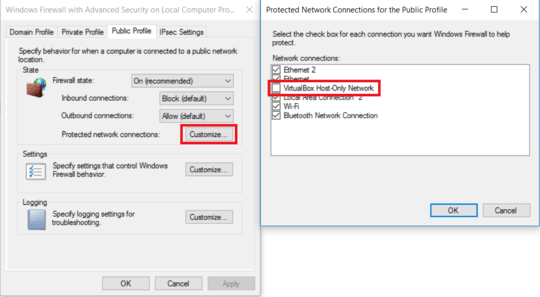
Hi Steve, thanks for your help. However, the reason I want to ping Win from VM Linux is trying to make sure they can communicate with each other so that later, I can program between them. However, what I see from your suggestions seems creating a rule only for ping. Am I right? What if I want more than just ping. Will the above steps still work? – Laodao – 2015-07-05T23:03:10.960
I see, I'm pretty sure this is the issue with pinging the Windows machine from the linux machine. To better understand what will need to communicate what will the linux machine be used for? The reason they will need to talk. Maybe I should understand "program between them" but I don't. I'm not trying to be rude by saying that. Do you mean just connecting to one with using VMware or VirtualBox? Like RDP or Remmina? – Steve Wi – 2015-07-06T02:36:59.670
I think at this point we are going to run into a more complex issue with linux is why I ask the above question. Are the Windows machines on a domain? If so we could add the linux machine to it the domain. – Steve Wi – 2015-07-06T03:06:22.217
Please read How to reference material written by others. You should block quote text that has been written by some else. See Markdown help. I've fixed it for you this time, but please pay attention to this in future.
– DavidPostill – 2017-01-31T11:41:08.550