7
2
We have both left-handed and right-handed users in our house. It would be handy to be able to change this setting from the keyboard rather than using the Mouse control panel. Is there a way to assign a keyboard combination to this function?
Edit: I realized after a few answers came in that some of the answers aren't working because of the Synaptics software that came with my HP Netbook. This software (or maybe something else, not sure) modifies my mouse control panel to look like this:
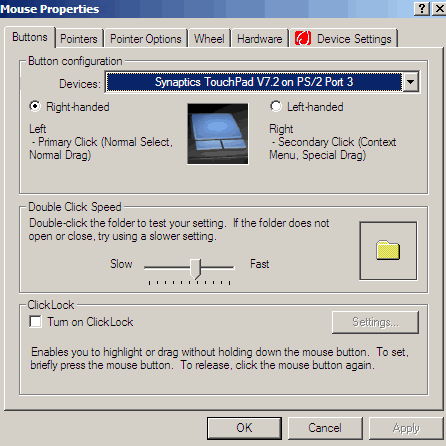
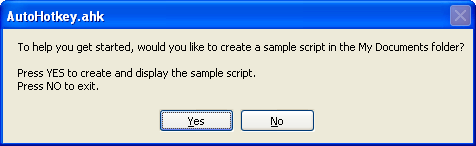
What Windows version are you using? – Ivo Flipse – 2010-01-20T19:15:58.897
@Ivo, it's in the tags. – John T – 2010-01-20T19:17:43.260