2
I am using Windows 7 on work domain network. One of the shared drives is mapped automatically when I logon with my domain user. However, when I try to create a file or directory from my workstation in one of the mapped network sub-folders, I get destination access denied. I have checked and I have all permissions on that folder.
The strange thing is when I log on on another workstation with the same user, I am able to create or delete files in that location.
I have tried disabling Windows firewall, disconnecting and reconnecting to the drive but still face the same issue.
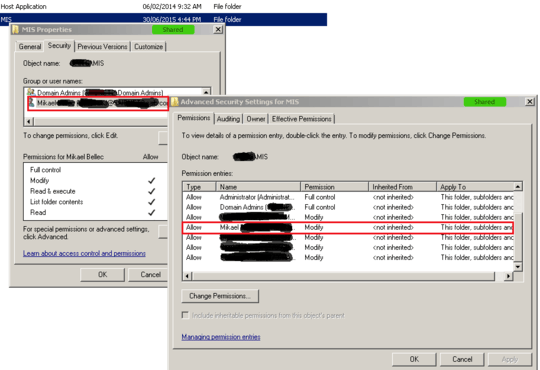
>
>
Can you post a screen shot of the NTFS Security Properties window showing all the permissions for the affected subfolder? – I say Reinstate Monica – 2015-07-02T12:00:44.460
Uploaded sceenshot. However still fail to see how this could be a permission issue given that the same user has permission from a different workstation on the domain. – emt14 – 2015-07-05T10:12:36.447
>