2
3
I have a Java based server (jar file) and it is running on port 8080.
It is running well on my localhost, but I can't access it through other networks
I think it's a firewall issue. So first, I tried socketfilterfw:
sudo /usr/libexec/ApplicationFirewall/socketfilterfw --add
sudo /usr/libexec/ApplicationFirewall/socketfilterfw --unblockapp
hellomac# sudo /usr/libexec/ApplicationFirewall/socketfilterfw --list
ALF: total number of apps = 5
1 : /usr/bin/nc
( Allow incoming connections )
2 : /System/Library/Frameworks/JavaVM.framework/Versions/A/Commands/java
( Allow incoming connections )
It doesn't help. Second, add rule in pf.
hellomac# cat /etc/pf.conf
#
# Default PF configuration file.
#
# This file contains the main ruleset, which gets automatically loaded
# at startup. PF will not be automatically enabled, however. Instead,
# each component which utilizes PF is responsible for enabling and disabling
# PF via -E and -X as documented in pfctl(8). That will ensure that PF
# is disabled only when the last enable reference is released.
#
# Care must be taken to ensure that the main ruleset does not get flushed,
# as the nested anchors rely on the anchor point defined here. In addition,
# to the anchors loaded by this file, some system services would dynamically
# insert anchors into the main ruleset. These anchors will be added only when
# the system service is used and would removed on termination of the service.
#
# See pf.conf(5) for syntax.
#
#
# com.apple anchor point
#
scrub-anchor "com.apple/*"
nat-anchor "com.apple/*"
rdr-anchor "com.apple/*"
dummynet-anchor "com.apple/*"
anchor "com.apple/*"
load anchor "com.apple" from "/etc/pf.anchors/com.apple"
pass in proto tcp from any to any port 8080
But it also doesn't help.
So, what's wrong? what should I do now?
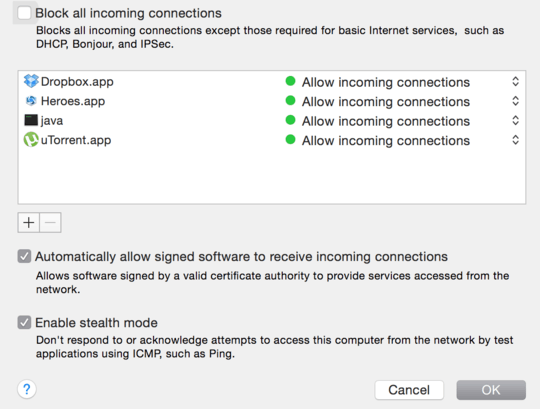
I have the same problem, my port forward does not work from an external network request. did you solved it ? Thanks – Daniel Flores – 2015-12-10T08:32:53.237