0
I am unable to connect remote desktop on Remote-PC and also cannot connect to that PC teamviewer unless that desktop is once logged in by a remote user!
After power failure system reboots to login screen. But network initialization is always taking place after getting logged on in Windows 8.1 Os.
Is there a possibility it can initialize network as it boots up? I didn't find any problem with other Windows Os versions.
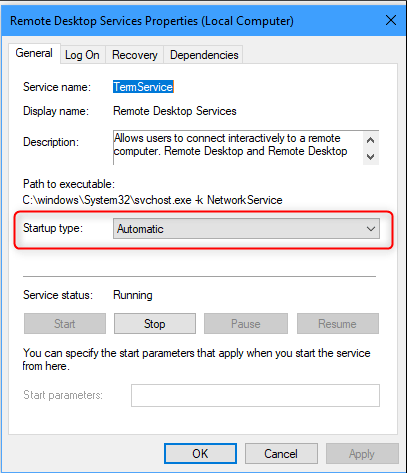
Well thanx, but I am using RDP from Client to Client OS, NO Servers! i have Windows 8.1 on both systems! I can RDP 1 system without having to be logged on and other one I can not! – Fahad M. Siddique – 2015-06-30T08:43:22.980