1
I'm using a Windows 8.1 Surface Pro 1.
I've had this same problem using Windows XP, Windows 7, and Windows 8 in the past, however I don't remember how I solved the issue.
I setup my keyboard so that pressing ALT+LEFT SHIFT+# allows me to switch languages. This is what the configuration looks like.
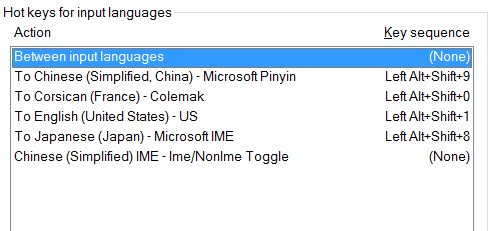
However, whenever my system boots up again, it returns to the following configuration.
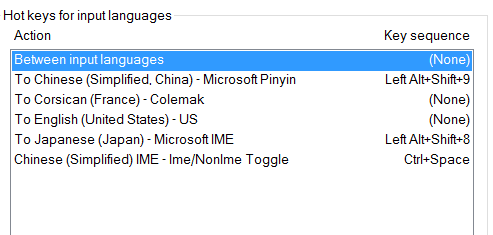
How do I stop this ridiculous behavior?
1
Possible duplicate of Windows 10 loses settings of keyboard layout shortcuts (hotkeys for input languages)
– i3v – 2019-07-03T23:05:41.690This is likely to be the answer. This question is quite old (older than that one, and it's related to a different version of Windows), but the issue itself is even older - I've seen some related posts from 2012. – i3v – 2019-07-03T23:12:51.617