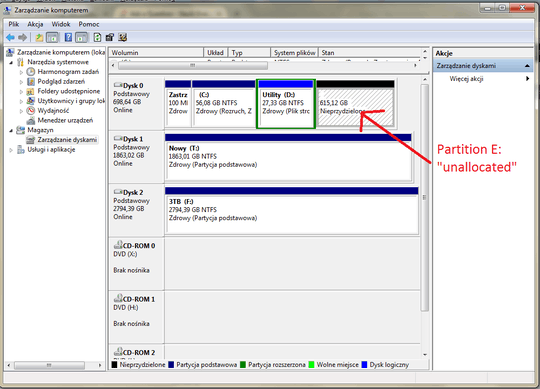2
I have a problem with partition. I had one with name E: and I don't know why it has been lost. (look at the screenshot).
I think it is a problem with partition table.
Can I recover my partition with files inside?
This problem is showed on the picture: