1
I just moved into a new place, and now use Comcast's Cisco 105+ as a cable modem/wifi gateway.
I've set up my Buffalo WZR-300HP (DD_WRT v24 SP2) as a wireless bridge, using the "Client Bridge (Routed)" setting as my Wireless Mode.
Cisco (primary router) IP: 10.0.0.1
Buffalo (secondary) IP: 10.0.0.2
In the secondary router, I've set my gateway and DNS to 10.0.0.1. However, after 5 minutes or so, any machine connected via LAN to the secondary router will lose DNS. The only thing that fixes it is a computer reboot or disable/enable the network adapter, which I'm assuming refreshes DNS for something?
I'm guessing there's more info needed, so please let me know if that's the case. Otherwise, any thoughts?
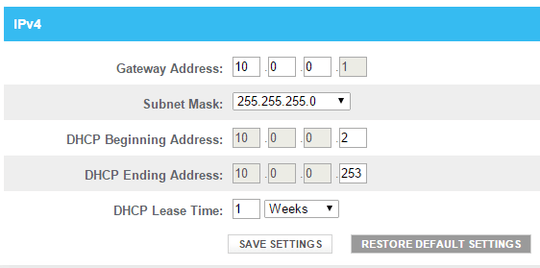
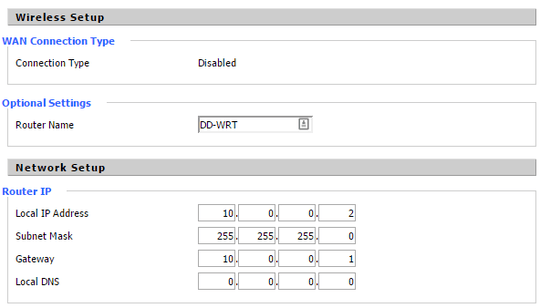
You want to do it the other way. Ask comcast to put the Cisco in bridge mode and use it as a modem only. (I've gotten to the correct people at comcast to make this happen in the past by tweeting DM's to @ComcastCares.) – Tyson – 2015-06-16T15:21:14.620
Is there a reason I should use the Cisco in bridge mode? I'm baffled why my setup wouldn't work. – Matt – 2015-06-16T15:25:16.120
1
Did you disable the DHCP server on the Buffalo? Also,some guides on the Net suggest leaving the DNS box empty, in the secondary router (the Buffalo). Did you try this? Reference: bullet17 here, http://www.dd-wrt.com/wiki/index.php/Client_Bridged
– MariusMatutiae – 2015-06-16T15:47:21.967If I remove DHCP on the Buffalo, that means I will have to hardcode the IP address for any device that connects to it, right? – Matt – 2015-06-16T15:59:51.927
If disabling the network adapter or rebooting the computer fixes the DNS issue, then the DNS issue isn't anything to do with the wireless bridge.
All that does, is refresh the settings between the computer and the Buffalo router. What you need to test is whether the computer loses all connectivity, and/or whether it still has a DHCP address. The "ipconfig /all" and "ping <whatever the IP of the Buffalo router is>" should help. – qasdfdsaq – 2015-06-16T16:07:59.390
1Another thing which you haven't specified is the subnet that is used behind the secondary router. – qasdfdsaq – 2015-06-16T16:09:14.510
1No, it means it will forward the request to the main router. It is dangerous having two DHCP servers on the same subnet... it can be done but care must be taken. Let me know the result of this experiment. – MariusMatutiae – 2015-06-16T16:22:21.107
I've added screenshots with the primary (the first image) and the secondary (the second image) settings. I have tried to set the DNS in the secondary to 0.0.0.0, but that hasn't worked so far. – Matt – 2015-06-16T16:26:13.870
No, sorry, not 0.0.0.0, which means any address. I was proposing to leave that blank, as per the Web page linked above. – MariusMatutiae – 2015-06-16T16:39:16.693
I'm unable to set the Local DNS values to blank (DD-WRT does not allow a blank value). – Matt – 2015-06-16T16:53:00.540
Why does the router have no local DNS setting? – David Schwartz – 2015-06-16T17:31:11.633