1
I know there is a general answer to this question here, but my question is a little more specific, how to remove the "Turn on Bitlocker.. " entry from it(when I right click on a partition), sometimes I might click it accidentally and it is very annoying. I tried to locate the entry for this item in registry but I couldn't. Would anyone help me?
UPDATE: Some(Moab) told me to disable BitLocker, but I do not want to disable the service because I may use it sometimes. And the recommendation Psycogeek to use Autoruns doesn't because there is no entry for BitLocker.
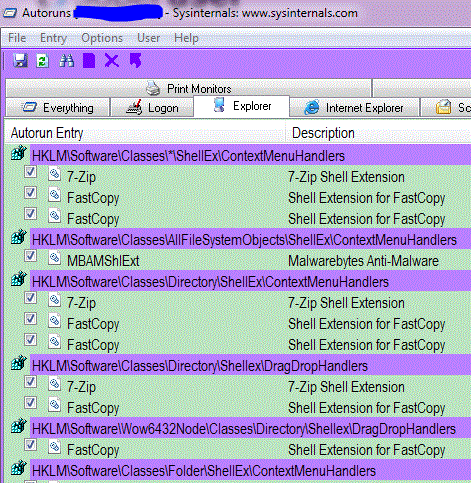
Disable the bitlocker drive encryption service in Services, Control Panel>Admin Tools>Services – Moab – 2015-06-16T13:22:00.537
@Moab But I do have to use Bitlocker sometimes? – RogUE – 2015-06-16T13:23:11.647
Add that info to your question above. – Moab – 2015-06-16T14:26:18.277
Disable the feature and when you want the feature enable it. – Ramhound – 2015-06-18T16:13:14.157