3
I've got this annoying outbound TCP connection from explorer.exe to 111.221.29.122 using port 443 (Windows 8.1). Apparently this is some kind of push notification service as describes here:
I have disabled everything I could think of, including these notification things, automatic updates and what not. I even tried to brutally kill the outbound connection. Nothing helps. It's amazing how so many programmers work their keyboards to get us all into the cloud while some of us desperately want some basic privacy...
Rhetoric aside, how do I make explorer.exe stop opening sockets without my consent?
UPDATE: Attached below is what I see. Do you see this on your Windows 8.1?
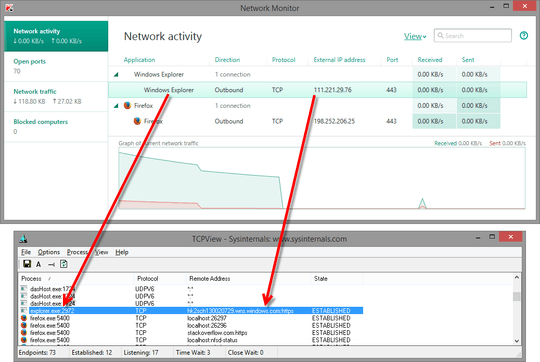
Have a look at this site: http://www.windows8tricks.net/2011/12/disable-application-push-notification-windows-8/ ... it has some registry tweaks you can do to turn off Push Notifications ..
– txtechhelp – 2015-06-15T20:22:34.430@txtechhelp, these instructions appear to be outdated as I don't have these registry keys, besides I've disabled all push notifications from "Change PC Settings/Search and apps/Notifications", so it's probably not about notifications and something else lingering there. – Dima – 2015-06-16T05:34:46.827