5
3
I'm trying to run Project64 2.2 on a Windows XP Virtual Machine. Unfortunately, when I run it, I get the following error message
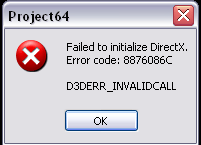
After doing some digging, it seems to be an issue with Direct3D Acceleration. Running dxdiag and checking it out, my settings look like this...
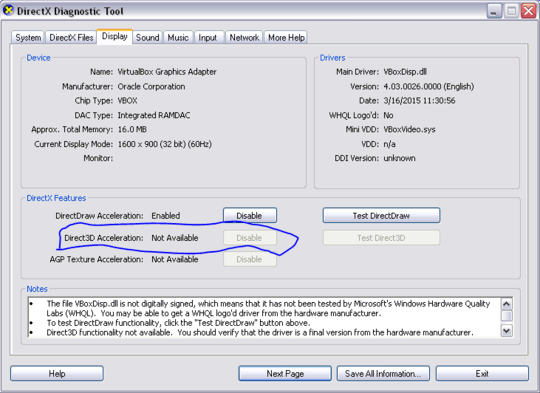
Apparently, installing the guest additions for the virtual machine is supposed to fix the problem, but it didn't for me. I even checked the Direct3d box in the installation process but nothing. I don't get it.
This worked, but I have a limited resolution options inside game only 640x480, 800x600 and 1024x768 are available... how to get full screen in game? – lewis4u – 2019-07-05T22:46:05.153
@lewis4u Resolutions in-game will not change. If you can't get a higher resolution, then that simply mean that game is so old, it did not support higher resolutions. – LPChip – 2019-07-06T17:21:48.223