2
I have a IIS 8 on a windows server 8 that currently has its firewall shutdown. I am trying to open up for other computers to access the website that this IIS is running. I can access it locally. I can ping the server remotely but when I try to access the website on the server I get a "No connection could be made because the target machine actively refused it".
I have seen articles on the internet for a "enable remote connections" but have failed to find that setting.
What am I missing?
Here are my current site bindings:
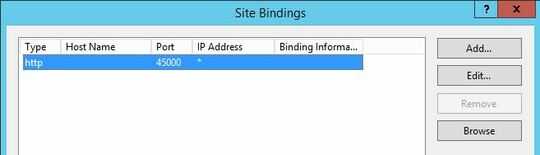
Can you a screenshot of the bindings you've used? You need to make sure you've bound the Website to listen on your external IP address. – a-h – 2015-06-09T15:06:51.490
Added site bindings to Original post – evilfish – 2015-06-10T08:34:54.770