0
By default, Windows 10 performs search in my programs, my folders, settings and Web. How I can customise these? I don't want to use Web. It consume my internet traffic, and it is a reason for the delay.
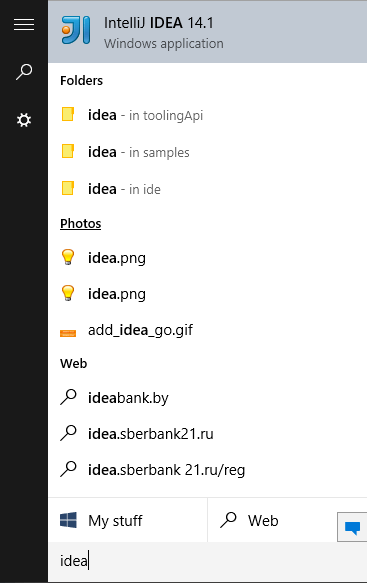
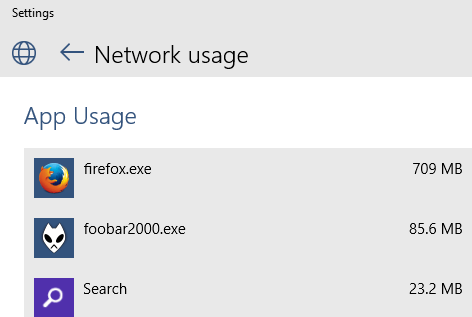
0
By default, Windows 10 performs search in my programs, my folders, settings and Web. How I can customise these? I don't want to use Web. It consume my internet traffic, and it is a reason for the delay.
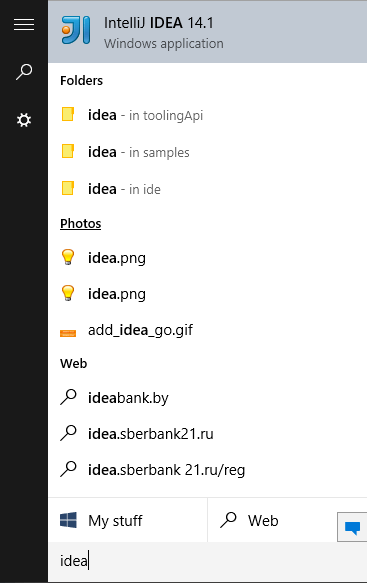
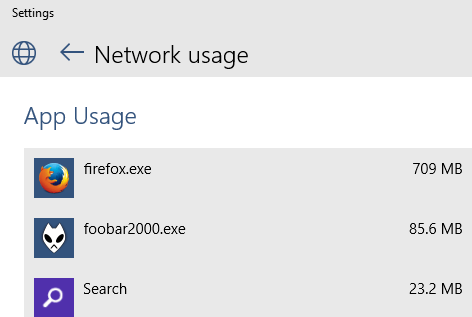
0
This solution works for me.
0
Start a search by start typing in start menu. On the left you'll see some icons. CLick the configuration icon. You will be able to customize the search and disable web search as well.
How To Remove/Disable Web Search From Windows 10 – DavidPostill – 2015-06-05T18:48:06.293
1
possible duplicate of Block/Remove "Web"/Bing Search from Windows 10
– DavidPostill – 2015-06-05T18:49:18.697@DavidPostill, it is weird, but this advice does not work for me. – Denis – 2015-06-05T19:10:22.543