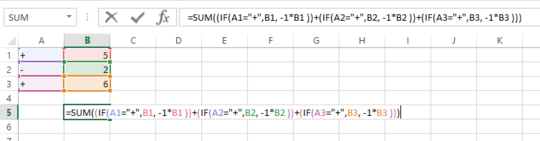0
Given I have put by signs in a different column, making my data look something like:
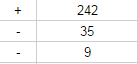
How do I write a function to get the sum of these values (=198) with taking the signs into consideration?
0
Given I have put by signs in a different column, making my data look something like:
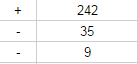
How do I write a function to get the sum of these values (=198) with taking the signs into consideration?
1
If you must use your data this way, I can only think of one way to get a sum. That would be to use an IF statement in the next column to get the data (the numbers and signs) into a single column. From there, you can sum as usual:
=IF(A1="+", B1, -1*B1)
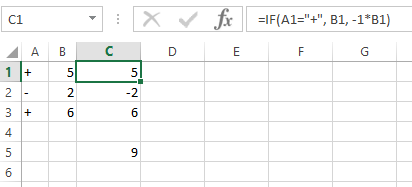
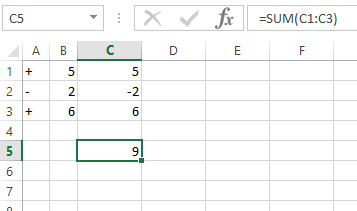
Alternatively, you can do this in one statement, like below. I don't know of any way to easily create the if conditions for each block though, and if you have many cells, this will be a lot of work: