You could just run the Ethernet cable between the two routers to give router #2 internet access from router #1 (plug one end of the Ethernet cable into the "WAN" port on the router #2, and the other end into a numbered port on router #1).
Another option is to turn your laptop into a "hot-spot" (wireless access point) by putting the Ethernet cable between router #1 (in your diagram, instead of router #2) and the laptop - this will (obviously) give your laptop internet. Then from there, you can turn your laptop into a wireless hot spot by using Linux or some third party software on Windows (or maybe internet connection sharing).
To do it the way you have in your diagram may be possible, but would definitely require a lot more work than what I just described. You could also check to see if both routers support "bride mode", which allows you to bridge them together wirelessly (check the firmware).
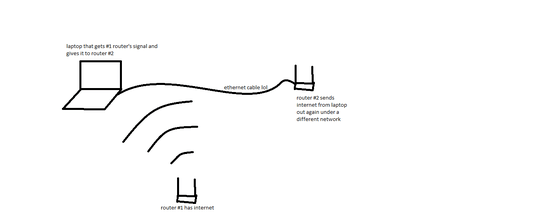
1If you can gives us the details or specs of the devices that you would be using for this setup then we might be able to guide you more precisely. Your laptop's OS, the details of the two router that you would be using are essential ones. – Ayan – 2015-06-05T06:11:27.757
Can the LAPTOP run Linux ? – davidgo – 2015-06-05T07:16:19.763
Please let us know what your end goal is. TCP/IP has a multicast address feature which will allow your routers to broadcast into more than one subnet. If you are trying to set up a server for broadcasting media to a large number of users on a wireless network, I recommend XBMC (runs on Linux) with little overhead. – ClaireW – 2015-06-05T04:10:57.783