1
2
I am unable to format my 32 GB micro SDHC card after I made two partitions on it. First partition is FAT32. Second is 4 GB ext3.
Now I am unable to format my card and delete partitions on it. It seems to get locked. Data and partitions remain intact, even after formatting.
P.S. I tried tools like EASUS, minitool, HP format utility, but nothing helps. And I am using the SD card adapter on my ASUS laptop.
Edit: It's a micro SD card. Pics attached!
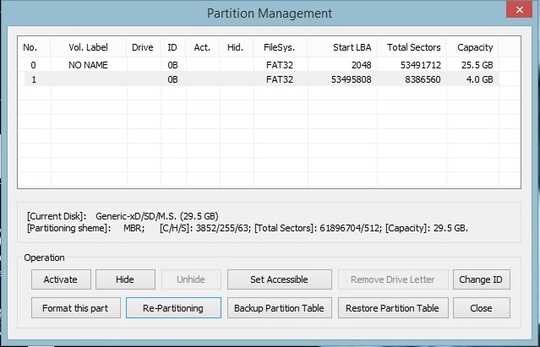
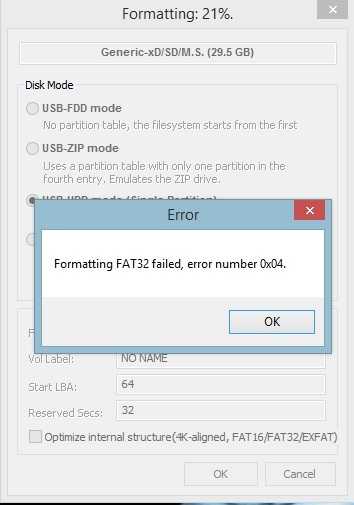
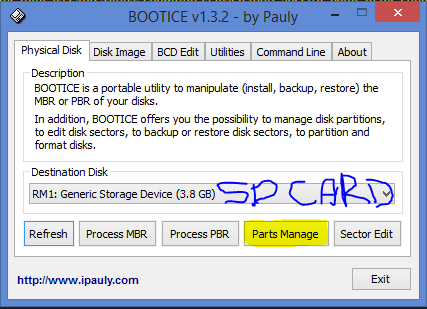
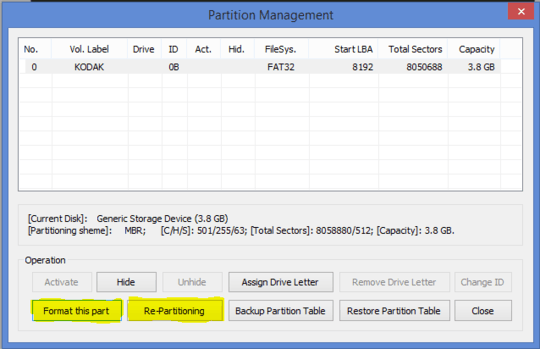
Try this utility – Moab – 2015-06-04T12:53:32.533
You need to erase and recreate the mbr. to get rid of the partitions. – Andie2302 – 2015-06-04T13:05:28.463
3What operating system are you using? What exact steps are you trying? What exact error messages, if any, are you receiving? – a CVn – 2015-06-04T13:30:50.560
@Moab I already tried it. It prompts "Card is locked". Any other way ? – 0x6900 – 2015-06-15T09:29:06.070
@Andie2302 Please elaborate the methods and step for deleting and recreating MBR. – 0x6900 – 2015-06-15T09:30:01.533
@MichaelKjörling I am using Windows 8.1 and i tried various apps for doing so on win platform, also i tried it UBUNTU too. – 0x6900 – 2015-06-15T09:31:49.573
2Some sdhc cards have a physical switch on them to put them in read only mode. – Moab – 2015-06-15T16:47:05.063
What @Moab said. – 7h3w1z4rd – 2016-10-12T06:18:23.737