7
2
When using Windows 7 and Excel 2010, I found that I was suddenly no longer able to switch between workbooks using the keyboard accelerator ALT-TAB, although I could use ALT-TAB to switch between multiple windows opened in the same workbook. Any suggestions?
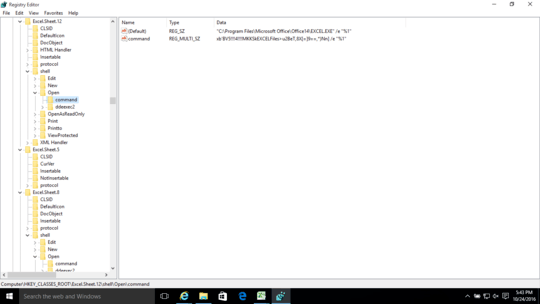
I have program suggestion :) http://www.office-tabs.com/download.htm
– Davidenko – 2015-09-23T12:27:01.190They have changed the Excel short key from <kbd>ALT + Tab</kbd> to <kbd>CTRL + TAB</kbd> – None – 2015-09-23T11:03:55.130