2
1
So, I have a friend who has a flash drive that was playing music on a dvd player. Everything was great then all of a sudden it just stopped. First, I tried to do some data recovery on it but the software i use couldn't find the USB. The usb was sending us the usual error not formatted messages.
I then did a quick format of it and now it only shows 4 megabytes of space. I tried using Disk manager, then DISKPART, but nothing i have tried works.
Disk Managment looks like this:
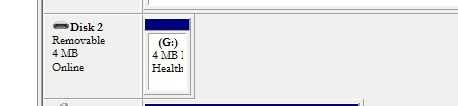
As you can see it doesn't even show the unallocated space. It doesn't look like it is anything but a 4 mega byte flash drive.
Is it still possible to, at the very least, resurrect the USB?
1So did the drive ever contain full 16GB of data that could be read successfully? It's not uncommon for fakes (that have been made to present themselves to the OS as having more capacity than actually available) to revert back to their real size on formatting/re-partitioning. If you're sure it is a genuine 16GB drive then try GParted from Linux. – Karan – 2015-06-02T09:02:57.667
It was a genuine 16 Gigabyte drive that was usable before hand, I would love to try using linux software, but, i don't have a linux computer – RoboticSpammer1010 – 2015-06-02T09:06:34.060
1You can always use a LiveCD/USB. – Karan – 2015-06-02T09:08:01.503