2
I'm using Libreoffice 4.4 and I want to drag down a column in format Month Year. For example: May 2015. I do not need days.
I tried to drag down after doing this schema for 3 cells but it doesn't work: it is incrementing the days and not the months. Changing the format to show only days didn't help.
Can someone tell me how to do this correctly?
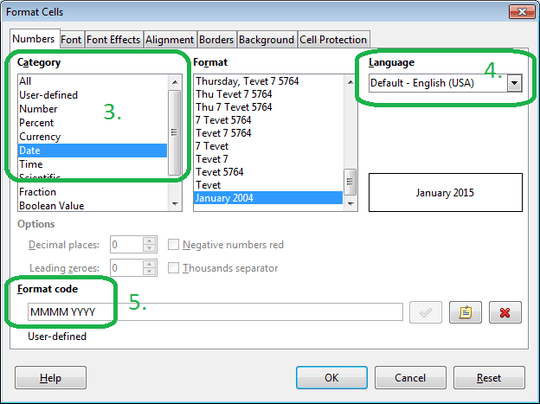
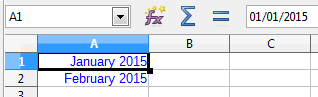
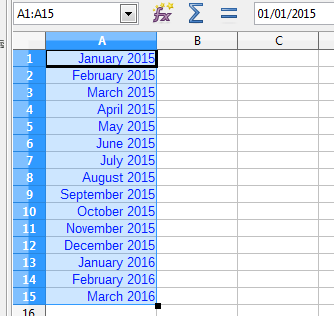
Ahhh I did exactly the same. My issue was that I just dragged down one cell and not two; if you drag down two cells it does work! Thank you @tohuwawohu – CodeShark – 2015-05-28T12:43:59.040