11
6
Yesterday I got a VPS as a dedicated machine for OpenVPN, I set it up and ran a speed test today, what I saw astonished me:
With VPN:
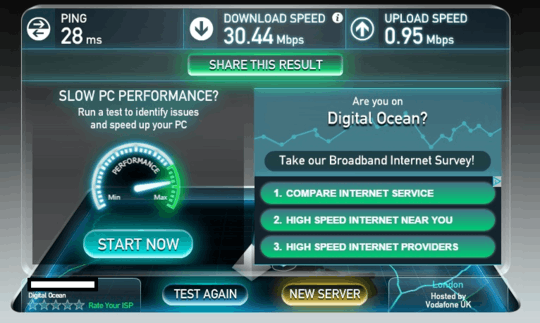
Without VPN:
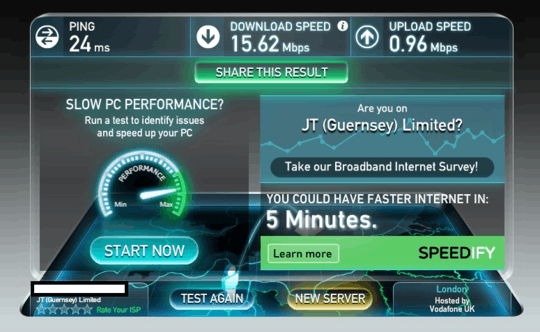
The VPN is situated in another country, on a different provider.
As expected the latency is slightly higher on the VPN, but I never expected the download speed via the VPN to be just below double that of my normal standard non-VPN connection. The upload speed is to be expected since I would've thought it'd be easier for my ISP to throttle that than downloads. I've always thought that a VPN connection will always have a lower speed than that of the normal connection, but clearly I'm incorrect.
I first thought that the result is anomalous, but I re-tested it a couple of times (for different speedtest servers) and had similar results, therefore the liklihood of three anomalous results in a row is nil.
I also restarted both the VPS and OpenVPN server with service openvpn restart (the VPS' OS is Ubuntu 14.04 64 bit), same result.
How is this possible?
This is the connection speed of the VPS (455Mbit/s,256.91Mbit/s):
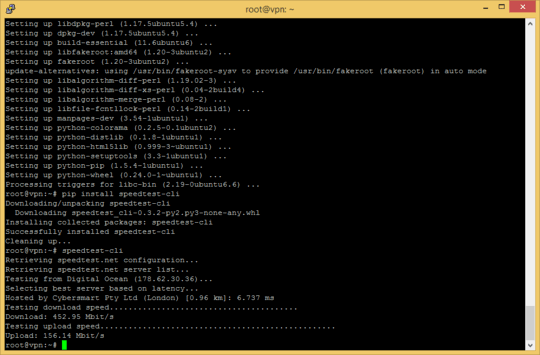
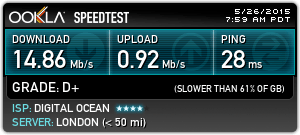
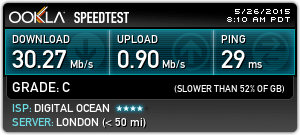
1Perhaps OpenVPN somehow performs compression on the data ? Or maybe Net (non)Neutrality is to blame. – JonasCz - Reinstate Monica – 2015-05-26T09:37:09.240
@JonasCz It's true that I enabled compression on the OpenVPN server, but I didn't think it would have this effect on the speed. Might test by temporarily disabling the compression. Then again, even if it was compressing the data surely it shouldn't be higher than the 24MBPS I pay my ISP for? – AStopher – 2015-05-26T09:37:54.283
1Compression might well give you more speed than you paid for, as you would then be able to transfer more data in the same amount of time, thus giving you higher speed. You are still only transferring 15 Megabits per second through the cables, but your compression is letting you put 30mbps into that. And yes, compression could reduce the size of your data by half. – JonasCz - Reinstate Monica – 2015-05-26T09:51:23.173
@Ramhound 24MB/sec. Your comment doesn't make much sense, you're basically saying 'the connection is slower but faster'. My ISP can certainly perform actions to make it slower, I can view my usage on my account and can accurately see the amount of data used. – AStopher – 2015-05-26T12:24:50.110
@Ramhound Megabits (yes, I fully know the difference so please don't give me a lecture about it...), my ISP also does not prioritize/throttle any of their connections, either (local law prevents them). – AStopher – 2015-05-26T12:37:00.917
@Ramhound No, my ISP does not throttle my connection (as aforementioned). My question is not 'I pay for xMBPS, why am I only getting xxMBPS?', it's 'why does my VPN's speed almost double?'. – AStopher – 2015-05-26T12:43:09.630
Could it be that SpeedTest is using your VPS's Internet connection as the test endpoint (whilst the VPN is connected) and, as it'll be a data centre with (inevitably) a high end connection, the test is conducted between the data centre and the random location server, rather than YOUR Internet connection? – Kinnectus – 2015-05-26T13:03:19.873
@BigChris Not possible, it's sending the data from my browser to the server via the VPN. The actual speed of the VPS is much higher (I'll check and paste the screenshot here). – AStopher – 2015-05-26T13:18:57.413
Like @ramhound mentioned, you seem to not understand throttling legal to do or not .....can still see a blatent throttlin in those screen captures...also notice the different 'are you on ' names? – linuxdev2013 – 2015-05-26T13:23:34.273
@linuxdev2013 Look, one is WITH the VPN, one is WITHOUT. Throttling is ILLEGAL where I am and ISPs are not allowed to do it. I've explained all this in previous comments. The VPN is hosted in the UK, on a private cloud server I own, I am not in the UK, these are two different providers. Please read the question I am asking here. – AStopher – 2015-05-26T13:24:57.890
@BigChris See the edit for the VPS' speed, or here: http://puu.sh/i18sD/ce4544bd1e.png
– AStopher – 2015-05-26T13:25:16.5401Interesting that compression can have that big an effect. Going to bookmark this as reference for anyone who asks if it's worth the CPU load. – Arthur Kay – 2015-05-26T18:21:56.860
@cybermonkey mind telling where you got the guide from? I can't get openvpn installed... <sigh> – td512 – 2015-05-27T07:51:29.367
@TD.512 https://www.digitalocean.com/community/tutorials/how-to-set-up-an-openvpn-server-on-ubuntu-14-04
– AStopher – 2015-05-27T07:52:03.5731@cybermonkey you are awesome :D, now just to use ubuntu and not CentOS... – td512 – 2015-05-27T07:53:08.287