4
2
I am trying to create a web server on a Virtual Machine. I would be happy even if I could access it with something like http://xxx.xxx.xxx.xxx:[port_no] Everything is installed but the step of facing the outside world presents some problems for me, mainly because I am not behind a router. Here are some details:
Host OS: Ubuntu 12.04 The Host is connected to the world through a static IP (Ethernet), there is no router (it is a PC on a University campus and there is no DHCP). There is no firewall from the University administrators.
Guest VM: Ubuntu 14.04 (no windows environment) on VirtualBox.
When using NAT I can connect to the Internet, but if I understand correctly, a Bridged adapter would mean I need either a new static IP or a to be behind a router. When I enable the Bridged Adapter I get an IP 10.0.2.15, I am guessing on an adhocLAN, and ofcourse it does not work.
Is there any solution for my problem?
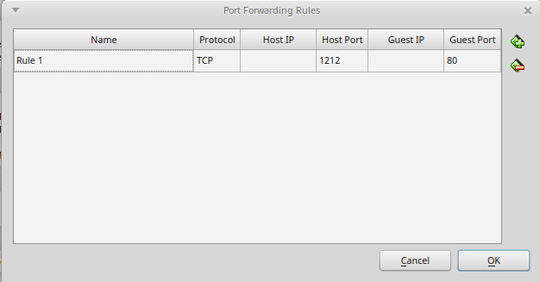
wow, it worked, so simple and yet so elegant. Thank you. – papnikol – 2015-05-21T17:38:38.887
Happy to help :) – shivams – 2015-05-21T17:41:38.860