5
0
I recently upgraded my machine from a z87 platform to an X99 platform (specifically the Asus x99 Deluxe + 5930k), and when I went to transfer my old SSD containing Windows 7 Pro x64 to the new build, (no surprise) it blue-screened on me with a 0x0000007B. However, unlike the other persistent BSODs I've received in the past, this one's truly stumped me. It seems that I am unable to boot Windows from the SSD in the new x99 build, but when I remove the SSD and place it back into the old build, it boots just fine...
Things I've currently tried (may not be a complete list)
- Toggled BIOS storage mode from AHCI -> IDE and back
- Removed all non-Microsoft filter drivers from SYSTEM registry hive
- Installed the storage/chipset drivers for my new machine on the OS
- Ran sysprep in an attempt to force driver rediscovery
- Ran a VBS script called Fix_HDC in order to fix HDD controller registry entries
- Rebuilt the Boot Configuration Data table
- Rebuilt the MBR
- Toggled BIOS INT 19 trap delay timings
- Ran
chkdiskandsfc - Attempted system restore from the recovery medium
- Other desperate miscellaneous fixes
Since it always seems to work just fine whenever I place it back in my old machine I'm extremely hesitant to think that it's an SSD or Virus problem... I would really prefer not to reinstall, but rather find a solution that keeps my full copy of Win7 intact.
To make matters worse, boot logging doesn't seem to work at all either.
Any ideas?
Here's the BSOD:
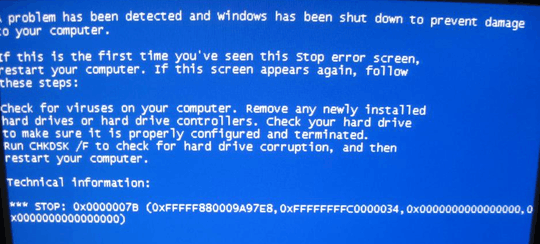
Check CSM (compatibility support module) in your motherboard setup. Try to enable it. It may be UEFI/MBR issue. Check "Secure Boot" as well. Make sure you have "Other OS", not "UEFI" there. – user996142 – 2015-05-21T02:28:09.933
@user996142 I just checked and CSM is enabled, and "OS Type" Is set to "Other OS (Non-UEFI)", the same as my old BIOS settings... – joshumax – 2015-05-21T02:30:57.517
On new system , disk may have different number (not the one written in bcd). hence boot manager does not see it. Have you tried to boot from CD to recovery mode and call
– user996142 – 2015-05-21T02:40:18.660bootrec /RebuildBcd? It should rebuild bcd, and may help. https://support.microsoft.com/en-us/kb/927392@user996142 Tried that too and it still doesn't boot correctly... – joshumax – 2015-05-21T02:43:05.470
Try to do bare metal image backup on old hardware and restore in new. http://www.youtube.com/watch?v=C3W1edVI5d4 . Do you have external HDD large enough to keep backup image?
– user996142 – 2015-05-21T17:56:36.500Possible answer here, see Williams answer – Moab – 2015-05-23T16:30:42.193
@Moab I already tried the accepted answer there and it still didn't boot correctly... – joshumax – 2015-05-24T00:48:44.823
Sometimes actual BSOD picture can be useful. – ilkhd – 2015-05-24T03:18:56.527
@ilkhd Here's a picture of the BSOD (A screen-capture device wasn't available, sorry) -- https://i.imgur.com/H8JBZiE.jpg
– joshumax – 2015-05-24T03:32:08.767check this Microsoft blog post: http://blogs.technet.com/b/askcore/archive/2013/08/05/troubleshooting-a-stop-0x7b-in-windows.aspx
– magicandre1981 – 2015-05-24T05:42:14.403@magicandre1981 Read the article and just finished removing all non-Microsoft filter drivers from my storage device driver registry entries. Still not booting... – joshumax – 2015-05-24T06:59:51.593
Uninstall all IDE controllers and storage controllers and disk drives, shut down computer, move ssd to new computer? – Richie Frame – 2015-05-24T08:37:38.263