9
11
I'm in a situation where I could do with very quickly migrating a Windows 7 (RTM x64) installation from one machine to another.
What options are open to me in terms of getting W7 to boot after the drive is picked up and moved from one box to another? I thought it was supposed to be a little less sensitive to this kind of move than XP, but it doesn't work - it is stuck in a reboot loop and never reaches a GUI.
Tried a few things so far, none of which have worked:
- Changed SATA mode in the BIOS of the target machine between ATA and AHCI
- run Windows 7 Startup Repair
- tried safe mode, no change
(I will keep this list up to date as suggestions come in)
UPDATE: I can confirm this reboot loop is due to STOP error 0x0000007B, and these codes follow:
0xFFFFF880009A98E8
0xFFFFFFFFC0000034
0x0000000000000000
0x0000000000000000
UPDATE: I didn't get anywhere on this and I ended up just rebuilding the machine. I think it should be theoretically possible, so I'm going to leave the question open in case someone comes along in future with an answer.
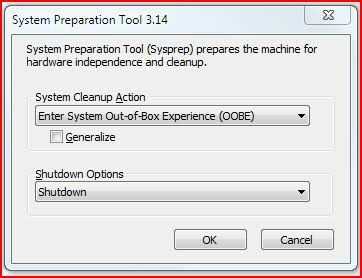
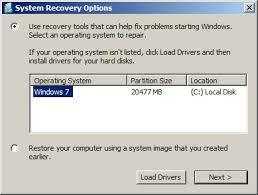
Does that drive boot up on any machines? I could use some details there. Does it work only on the machine you installed it with? – th3dude – 2009-10-12T16:29:35.153
Works fine on the original hardware. All I've done is physically moved the drive into a different PC. Disabling automatic reboot on error in the F8 menu revealed the 0x0000007b error code. – tomfanning – 2009-10-12T16:44:52.923
I had the same problem with Windows XP, it booted only on the computer I've installed it on. I had to reinstall it, no other way was successful. – sYnfo – 2009-10-14T10:46:47.973