0
I do not know what happened but I can not start my Kubuntu GUI via remote desktop. When I connect to machine I see terminal. I tried to do sudo startx and I've got following output:
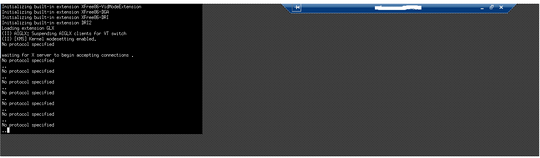
What else do I need to provide? I couldn't find any error message in the syslog or Xorg.0.log files
I took a look in the ~ and found .xsession-errors file.
The small part of this log:
dolphin(2708): couldn't create slave: "Unable to create io-slave:
klauncher said: Error loading 'kio_file'.
"
baloo_file(13141): "database is locked Unable to fetch row"
...
baloo_file(10607): "database is locked Unable to fetch row"
Could not find 'kio_file' executable.
dolphin(2708): couldn't create slave: "Unable to create io-slave:
klauncher said: Error loading 'kio_file'.
"
Xsession: X session started for root at Tue May 12 21:32:36 MSK 2015
localuser:root being added to access control list
Script for none started at run_im.
Script for auto started at run_im.
Script for default started at run_im.
Script for none started at run_im.
Script for auto started at run_im.
Script for default started at run_im.
baloo_file(10607): "database is locked Unable to fetch row"
baloo_file(16214): "database is locked Unable to fetch row"
baloo_file(13141): "database is locked Unable to fetch row"
baloo_file(12515): "database is locked Unable to fetch row"
Could not find 'kio_file' executable.
dolphin(2708): couldn't create slave: "Unable to create io-slave:
klauncher said: Error loading 'kio_file'.
"
Xsession: X session started for at Tue May 12 21:53:51 MSK 2015
X Error of failed request: BadValue (integer parameter out of range for operation)
Major opcode of failed request: 109 (X_ChangeHosts)
Value in failed request: 0x5
Serial number of failed request: 6
Current serial number in output stream: 8
localuser:user being added to access control list
X Error of failed request: BadValue (integer parameter out of range for operation)
Major opcode of failed request: 109 (X_ChangeHosts)
Value in failed request: 0x5
Serial number of failed request: 6
Current serial number in output stream: 8
Script for none started at run_im.
Script for auto started at run_im.
Script for default started at run_im.
Script for none started at run_im.
Script for auto started at run_im.
Script for default started at run_im.
klauncher: Exiting on signal 15
klauncher: Exiting on signal 15
klauncher: Exiting on signal 15
QtDBus: cannot relay signals from parent QObject(0x1548420 "") unless they are emitted in the object's thread QThread(0x12fd1e0 ""). Current thread is QProcessManager(0x7fd03402c540 "").
QProcess: Destroyed while process is still running.
QtDBus: cannot relay signals from parent QObject(0x2355490 "") unless they are emitted in the object's thread QThread(0x21081e0 ""). Current thread is QProcessManager(0x7fd63cbb4540 "").
QProcess: Destroyed while process is still running.
kdeinit4: Fatal IO error: client killed
kdeinit4: sending SIGHUP to children.
kglobalaccel: Fatal IO error: client killed
klauncher: Exiting on signal 15
kdeinit4: Fatal IO error: client killed
kdeinit4: sending SIGHUP to children.
kglobalaccel: Fatal IO error: client killed
QProcess: Destroyed while process is still running.
QProcess: Destroyed while process is still running.
kglobalaccel: Fatal IO error: client killed
kglobalaccel: Fatal IO error: client killed
klauncher: Exiting on signal 15
kwin: Fatal IO error: client killed
ksmserver: Fatal IO error: client killed
QProcess: Destroyed while process is still running.
kglobalaccel: Fatal IO error: client killed
kdeinit4: Fatal IO error: client killed
kdeinit4: sending SIGHUP to children.
kdeinit4: Fatal IO error: client killed
kdeinit4: sending SIGHUP to children.
ksmserver: Fatal IO error: client killed
kdeinit4: sending SIGTERM to children.
kdeinit4: Exit.
kdeinit4: sending SIGTERM to children.
kdeinit4: Exit.
kdeinit4: sending SIGTERM to children.
kdeinit4: Exit.
kdeinit4: sending SIGTERM to children.
kdeinit4: Exit.
Xsession: X session started for at Tue May 12 21:58:41 MSK 2015
X Error of failed request: BadValue (integer parameter out of range for operation)
Major opcode of failed request: 109 (X_ChangeHosts)
Value in failed request: 0x5
Serial number of failed request: 6
Current serial number in output stream: 8
localuser:user being added to access control list
X Error of failed request: BadValue (integer parameter out of range for operation)
Major opcode of failed request: 109 (X_ChangeHosts)
Value in failed request: 0x5
Serial number of failed request: 6
Current serial number in output stream: 8
Script for none started at run_im.
Script for auto started at run_im.
Script for default started at run_im.
Script for none started at run_im.
Script for auto started at run_im.
Script for default started at run_im.
Xsession: X session started for at Wed May 13 09:58:28 MSK 2015
X Error of failed request: BadValue (integer parameter out of range for operation)
Major opcode of failed request: 109 (X_ChangeHosts)
Value in failed request: 0x5
Serial number of failed request: 6
Current serial number in output stream: 8
localuser:user being added to access control list
X Error of failed request: BadValue (integer parameter out of range for operation)
Major opcode of failed request: 109 (X_ChangeHosts)
Value in failed request: 0x5
Serial number of failed request: 6
Current serial number in output stream: 8
Script for none started at run_im.
Script for auto started at run_im.
Script for default started at run_im.
Script for none started at run_im.
Script for auto started at run_im.
Script for default started at run_im.
1have you checked the VNC start configuration in
~? – td512 – 2015-05-13T08:13:27.007I am not sure what exactly you are talking about. however I took a look in the ~ and found .xsession-errors file. I modified the question and put this log there. – Dmitrij Kultasev – 2015-05-13T08:23:51.503
1I've also found that VNCing to *buntu you need to use xfce or similar, and start it using startxfce – td512 – 2015-05-13T08:27:54.577
@TD.512 it was working previously. In ~/.vnc I have only sesman_user_passwd file – Dmitrij Kultasev – 2015-05-13T08:33:15.123
1that log looks like you dropped before it could load the desktop. are you not able to just use a VNC client? – td512 – 2015-05-13T08:44:35.613
I've just installed xfce and everything is working. Let's try to live with xfce :) – Dmitrij Kultasev – 2015-05-13T08:51:39.913