3
Hyper-V needs to do something with the network drivers to allow for a host OS to access the external network. This interferes with the actual network device and renames it to "Ethernet". This is less than ideal when using a Laptop that already has an Ethernet connection.
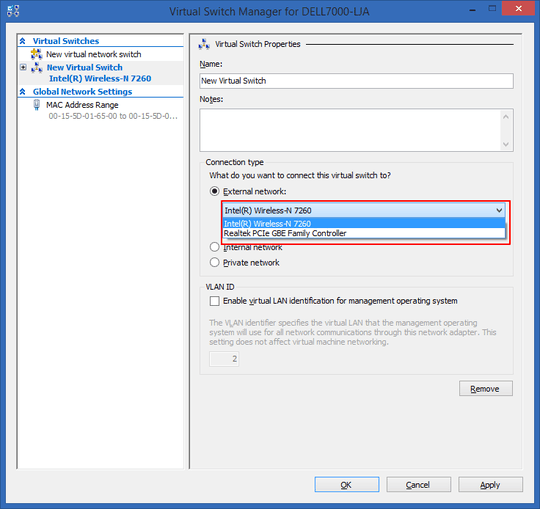
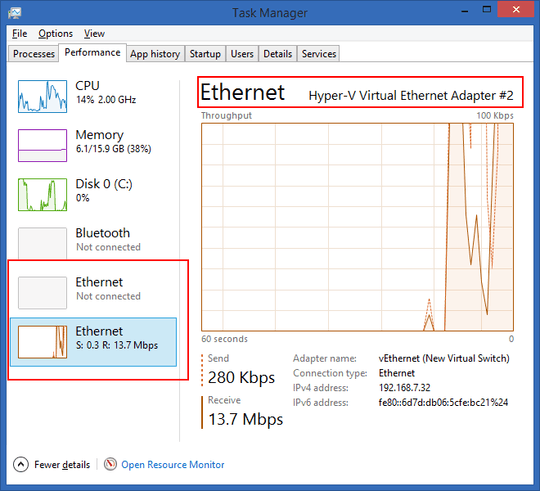
Is there any way of stopping Hyper-V/Windows/Task Manager from renaming the device to Ethernet? Not a major issue but annoying none the less, and confusing when the real Ethernet connection is connected too.
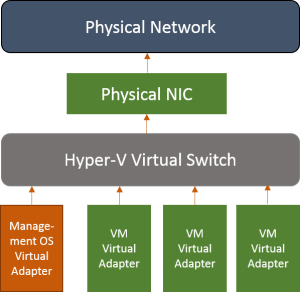
No; That is just how Hyper-V works. The adapter name is clearly indicated though. – Ramhound – 2015-05-12T15:39:55.363
I think it is not possible. – vembutech – 2015-05-12T15:42:31.133
1Bridging is no good with WiFi anyway. – Daniel B – 2015-05-12T17:31:35.810
@DanielB What do you mean? – user9993 – 2015-05-12T23:27:03.317
@user9993 The Client Mode Wireless page in the OpenWrt Wiki has a good explanation on this.
– Daniel B – 2015-05-13T06:46:09.370So your saying Hyper-V doesn't work with laptops that have WiFi? – user9993 – 2015-05-13T16:08:15.557
Hyper-V is more than networking. Bridged connections might work, but you’ll likely encounter intermittent connection problems on your host or any of the VMs currently running. For a fully compatible network experience, you’ll have to use a wired network connection. – Daniel B – 2015-05-14T12:26:03.773