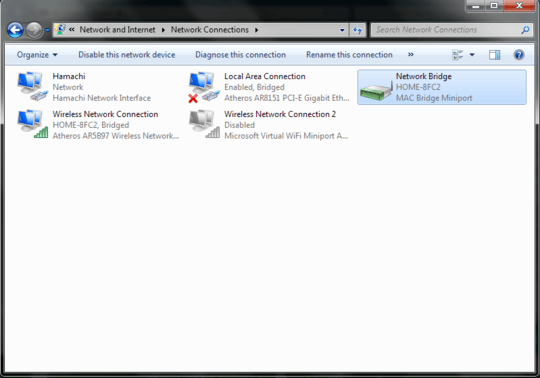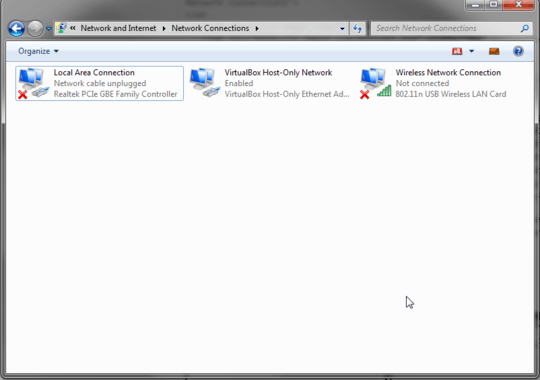2
1
I am trying to connect my desktop to my laptop with an Ethernet cable to use the laptop's internet connection. I have followed the instructions of one article to bridge the LAN connection and wireless connection on my laptop and all I would have to do after that is connect the two computers with an Ethernet cable and my desktop would have access to the internet through my laptop. After plugging the Ethernet cable into both machines, my desktop still couldn't access the internet. I kept searching through multiple articles assuming there was something wrong with the first article, but they all told me the same thing, so I assume it's something on my end.
Since everything seems to be in accordance to the instructions on my laptop, I assume it's with my desktop, which is a custom make so that would make it even more likely. Both computers are running Windows 7 64-bit.
I did everything correctly according to every bridging article I found on the internet. Why is my desktop receiving an internet connection?