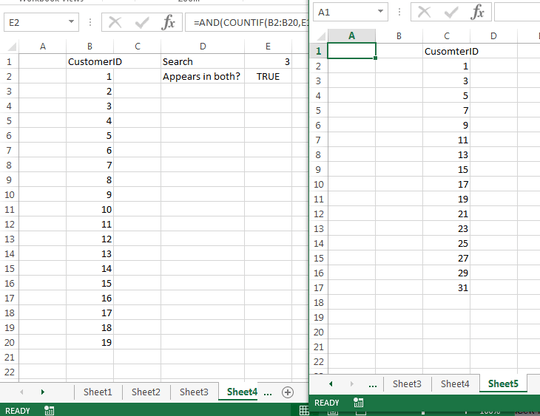0
I have 2 separate tabs (tab A and Tab B) on a Workbook that both contain the column called CustomerID - this contains a unique Customer ID number.
On Tab A it is Column B, on tab B it is under column C
I want to compare the 2 tabs to see if the Unique ID appears on both and return a YES/NO answer in Tab B if the same CustomerID does appear on both tabs.
Tried combinations of VLookUp but cannot get it to calculate - any help appreciated!