9
1
I have a cheap 450W PSU with an exhaust fan at the rear. This fan, however, is very loud.
Is it a good idea to replace the stock PSU fan with a quiet fan with similar airflow? The PSU fan is hard-wired to the PCB in the PSU so I was intending on snipping the stock fan wires and sealing the loose ends with electrical tape. I would then connect the new quiet fan to the PWR_FAN socket on the motherboard.
Has anyone done this before themselves? Is it a good idea in the first place? Considering if my PSU fails, it could take out a couple of other components too.
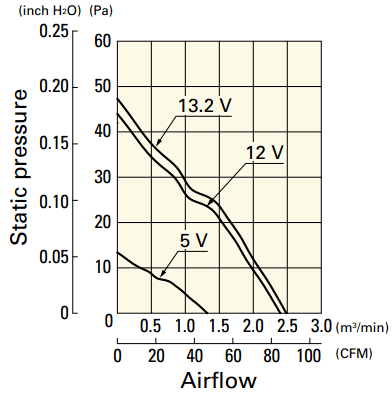
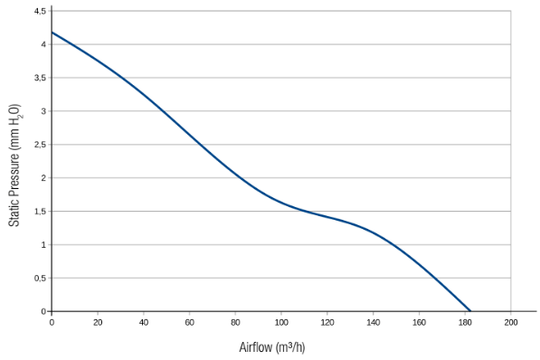
@Gary, I prefer heatshrink over electrical tape. Not as easy to find, but electrical tape tends to slide or unwind over time. Also, if you have no pets you can remove try removing the fan grill as I've found that does generate some noise. – hyperslug – 2009-08-14T04:37:39.943
Please specify your PSU. – MicTech – 2009-07-20T08:45:47.407
I'm pretty sure it's a generic manufacturer. I will check next time I can. – GaryJL – 2009-07-20T09:15:59.707