2
I am using the word 2010 Outliner to write paper. As I am currently working on it, I am putting all my sources in my outline. However, some sources have to be researched further. Therefore, I am currently marking them red.
Any recommendation how to display all red marked nodes in the outliner or search for them?
I appreciate your answer!
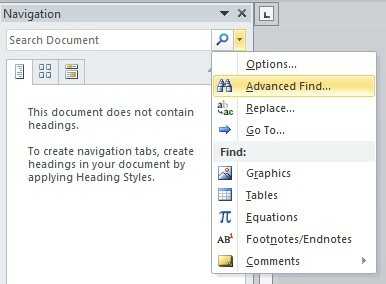
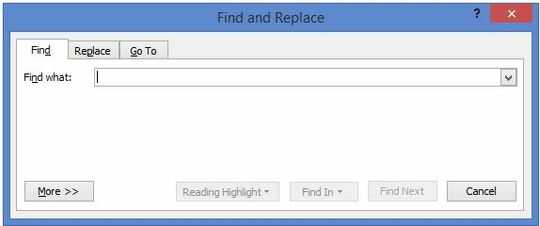
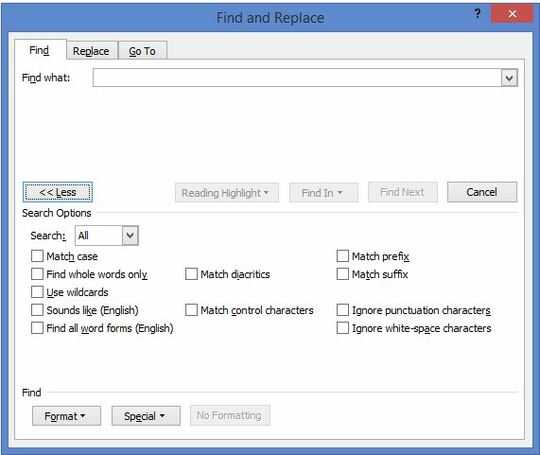
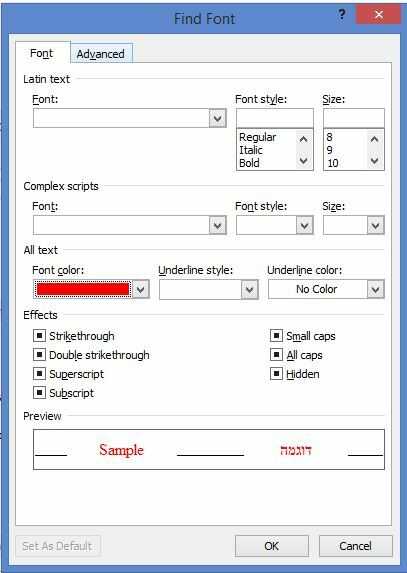
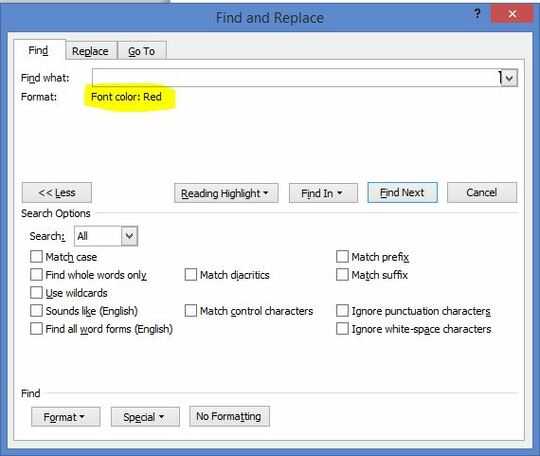
@Raystafarian I have researched, but haven't found anything related to my problem. An idea(were I haven't found anything yet) is to create a macro to show all relevant parts, but I am a newbie in macro creation and therefore my question here. – Kare – 2015-04-19T09:45:27.617