3
1
I have recently installed a preview build of Windows 10.
Windows Technical Preview
Evaluation copy. Build 9841
Unfortunately, now it begins to restart automatically every couple hours after showing me this message multiple times:
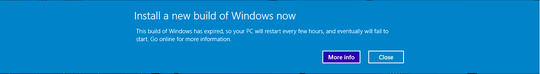
The automatic solution is to install a new build of Windows. But I really don't want to spend time reinstalling a lot of programs I have recently installed.
What I have tried to do is to prevent the OS from installing updates automatically but I have failed to do that.
PC settings
-> Update and recovery
-> Windows update
-> choose how updates get installed
-> Important updates
But I got this red message preventing me from changing Important updates from Install updates automatically (recommended) to Never check for updates (not recommended):
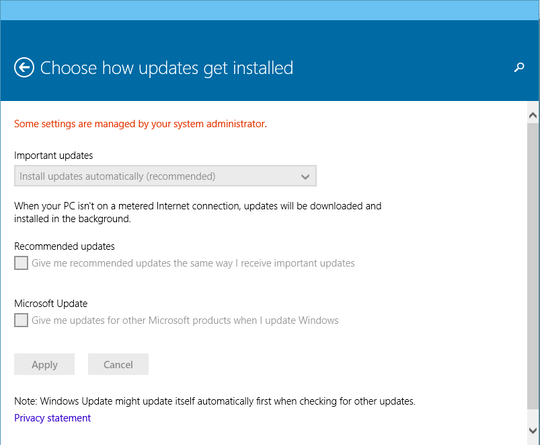
How can I prevent Windows 10 Preview from restarting without asking for permissions?
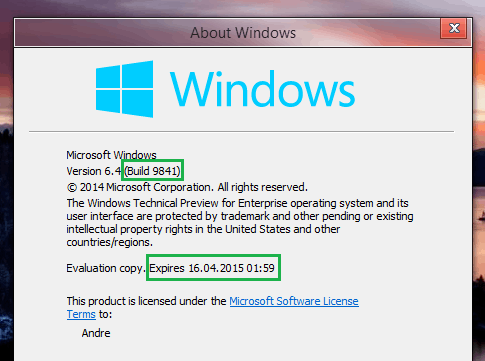
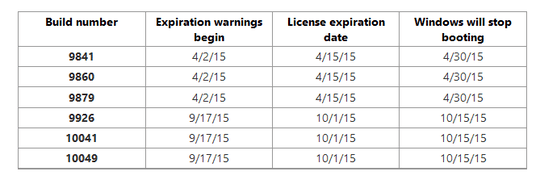
Here's how we did it for Windows 8. If it still works, feel free to edit that question/answer to keep it relevant. – Louis – 2015-04-17T22:41:29.187
Windows 10 installs the updates whether you like it or not. You need to get used to it. – whs – 2015-04-17T22:42:34.303
1What's your question. You need to either install the update or reinstall Windows 10 your choice. Your using a preview version of Windows and your right to that build has expired in the future once RTM hits we might be able to help – Ramhound – 2015-04-17T22:48:53.217