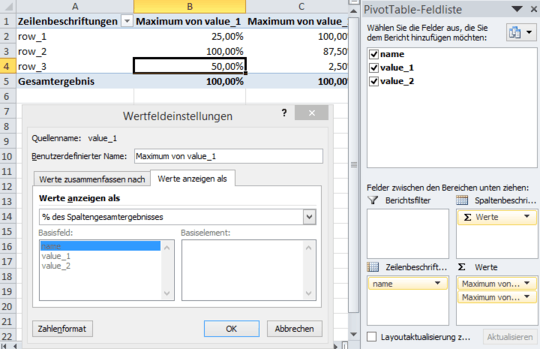1
Say, I have a sheet with the following (simplified) structure with absolute values:
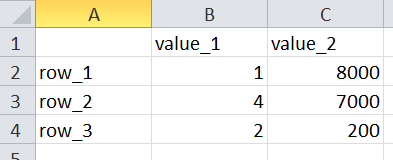
What I want to achieve is to get a table with the normalized values (i.e. the maximum is equivalent to 1. In my example in value_1, 4 is maximum and hence 1 and 2 would equal 0.5). Finally, I want to weigh value_1 and value_2 and get a normalized total (maximum number = 1)
Of course, my real sheet has many rows and a couple more columns, so creating new columns in the same sheet is not what I want.
Here is the simplified solution (with an example weigh (0,6-0,4):
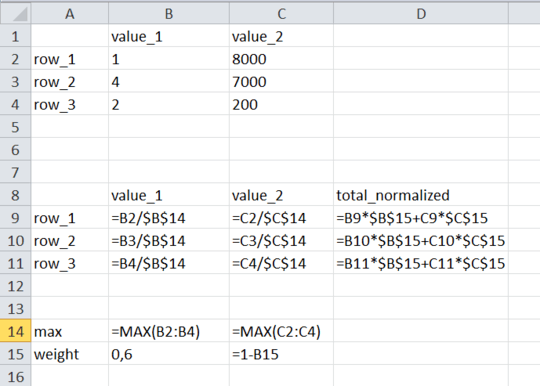
Now the question is:
How can I get that solution with a large sheet with hundreds of rows and dozens of columns?
I tried to create a Pivot table and I could get sorts of normalized results for each column:
- Make the column
valuesand useShow values as... > % of column results(see next screenshot, sorry, German version of Excel) - I could not get the weighed total with this version though