3
I'll start off my saying I'm trying to save time for a family member who is doing this program manually.
Sheet 1
- Column A is a start date
- Column B is a projected start date
- Column E is a Task Name.
Sheet 2 is a handmade calendar.
- Tasks are in B8:B17 for Projected start date and B20:B29 for Actual start date
- Week is C5:AK5, Month is C6:AK6, Day is C7:AK7
What I'm trying to do is:
IF cell change in sheet_1(range a2:a999)
Find in sheet 3 (C6:AK7) the location of value entered in sheet 2(active.cell)
Store column number as Actual_Date_y
Active.Cell
move active.cell to Location (R,C+4)
Find in sheet 3 (B20:B29)the String from new active.cell
Store Row Number as Actual_Date_x
print ("X"), in (Actual_Date_x,Actual_Date_y)
I'm a fish out of water when it comes to VBA.
@jcbermu - The project is 35 weeks long (C:AK is 35 columns).
There is a week number (1-35) in row 5 (cells C5:AK5), then he has the month in C6:AK6, lastly he has the calender Sunday date in C7:AK7,
as seen here:
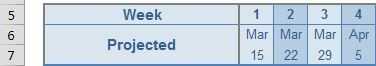
EDIT: @Raystafarian, THANKS, this reads as exactly what I need. I'm going to try it and see what happens.
- @Raystafarian, "not found" every time. I'm going to say it's his format for the dates since there is no continuity between the sheets. I'm going to tweak his sheets and see if that fixes the issue.
I don't understand the data in range C5:AK7. Could you give us an example? – jcbermu – 2015-04-01T11:21:15.707
James: (1) Clarifications to the question belong in edits, not comments, so don’t worry. (Yes, the “Thanks” and subsequent “no thanks” should probably be in comments.) (2) See How can one link/merge/combine/associate two accounts/users? and/or I accidentally created two accounts; how do I merge them? for guidance on how to merge your accounts. Then you can edit your own question without going through peer review. (3) Nice gravatar.
– G-Man Says 'Reinstate Monica' – 2015-04-01T20:29:34.393