1
1
I have cat 5e wired throughout the house terminating in the basement right beside the incoming internet cable modem. This would be a great place to put a Gigabit wireless N router, however, when I place the router in that area the wireless (N) portion of the router doesn't work that well. I believe its because I get interference from my neighbours wireless router (g) and that router is location above basement grade but about 10 feet from my router. In fact, whenever I do a wireless network search in windows my neighbours router shows stronger strength.
To solve the problem I placed my router in the middle of my house on the second floor. Now the wireless portion works great, but then I don't have access to my wired part of the network. I also had to put my ata router right behind the wireless router on the second floor. The best solution I think I could have would be to have 1 wired gigabit router in the basement to terminate the cat 5e cables and 1 wireless router in the middle of the house on the second floor, but I cannot find a wired gigabit router. Any solutions on how to fix this problem? Should I by two wireless routers and turn the wireless portion off on one of the routers? Or is there a way to improve the wireless N performance so that it works well.
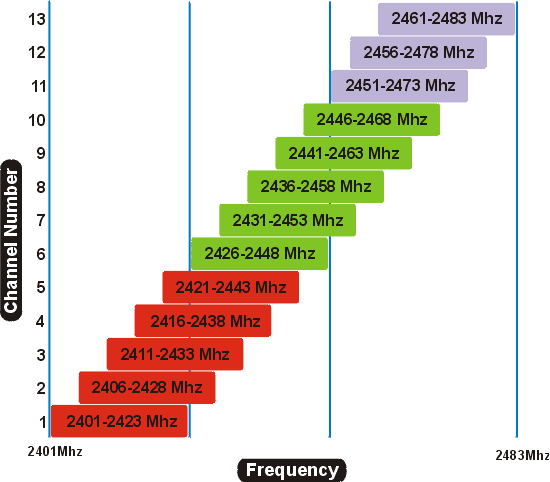
What wireless router do you have? – Dave M – 2009-12-30T20:47:20.933
Well I have had a number of them. They all experienced roughtly the same problem. (Linksys, DLink, and belnik). Right now I connected back my old Dlink Wireless G back in on the second floor since it was working the best. But I in the last round I was using the Linksys wrt310N. Also the ATA us a Linksys as well – None – 2009-12-30T21:23:43.420