2
1
I'm having an issue with zsh/oh-my-zsh with my custom PS1 prompt (that I brought across from bash).
When I use the built-in zsh/oh-my-zsh prompt and tab for auto-completion, this works as expected.
When I use my own PS1 prompt, the whole input area moves across about 8 spaces and stays there until I send a break/new line.
Examples:
I typed in vim a and tabbed
Built in theme, robbyrussell with default prompt:

Same theme, custom PS1 prompt:
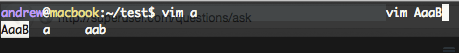
PS1 string and variable definitions in .zshrc:
# Monokai colours
D=$'\e[37;40m'
PINK=$'\e[35;40m'
GREEN=$'\e[32;40m'
ORANGE=$'\e[33;40m'
export PS1='${PINK}andrew${D}@${ORANGE}macbook${D}:%~$ '
As a test, I tried my prompt without the colour variables and it does work
As you can see at http://superuser.com/questions/695338/ and http://superuser.com/questions/723552/ , it is possible to make this mistake with the Bourne Again shell, too. ☺
– JdeBP – 2015-03-25T20:07:20.677