As in your other question -
Yes, there are a few ways.
First, from an elevated (Windows Vista and 7) command prompt type:
Net use * /delete
Next, if the password is cached, go to Start > Run and type control userpasswords2, you should be able to click on the Advanced tab and then click on the Manage Passwords button to delete.
Alternatively you can use Nirsoft Network Password Recovery and delete any saved password from there.
If again you are talking about Wireless network passwords and not Windows network resource passwords.
For Windows XP, simply go to "Network Connections" and right click your Wireless card, look for the middle tab Wireless Networks and under preferred networks, simply press delete on the correct one.

For Windows Vista and 7, Go to Network and Sharing Center and click Manage Wireless Networks then simply delete the networks you no longer want to connect to.
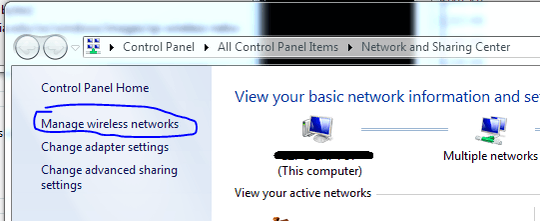
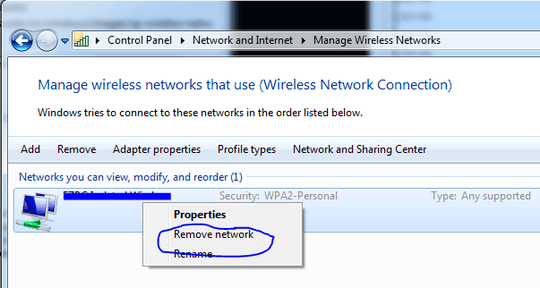
If you do not want to connect to a network automatically in the future, remember to uncheck the box Save this Network
Also, Nirsoft again make a good tool the works on all Windows versions., Nirsoft Wireless Key View
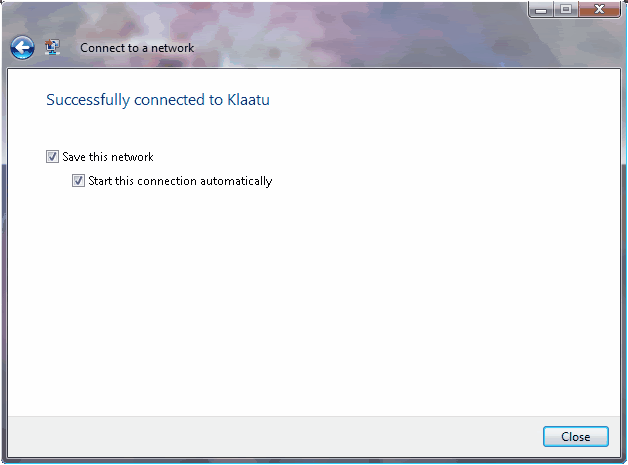

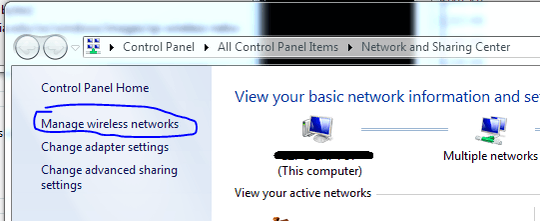
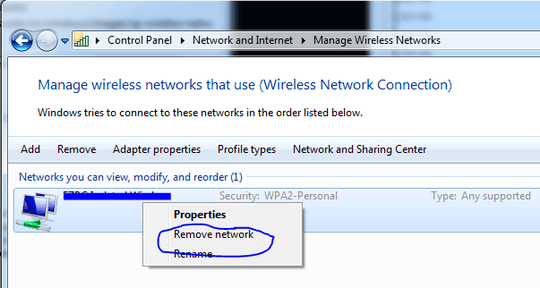
for windows vista and/or windows 7. – None – 2009-12-28T21:33:03.123
http://superuser.com/questions/88672/how-to-get-windows-to-forget-a-network-password exact duplicate – RJFalconer – 2009-12-28T21:49:29.357