12
3
I've just switched from eclipse, and what bothers me, is that when I have lots of files open, I don't see which one is from which module (f.ex. 5 different urls.py files). Is there an option to show the full path somewhere?
netbeans 6.7.1 @ ubuntu 9.10
//edit:
if not displaying the filename, maybe jumping to the file on the actual view (file view)?
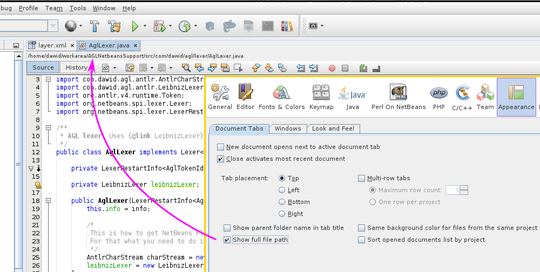
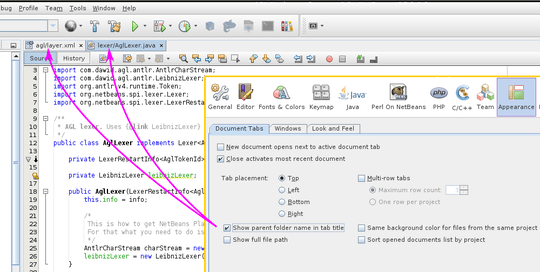
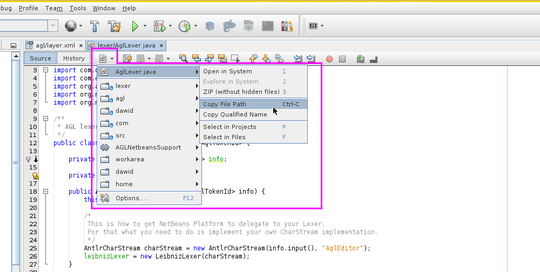
both are totally inefficient for me. switching the view to the messy project one feels more confusing than manually looking up files. if there's no solution, i hear eclipse knocking on my door. thanks for the ideas though. – zalew – 2009-12-28T22:46:34.047
I edited my answer to give you the option to show Files view. – Eric Wendelin – 2009-12-29T04:53:46.597
1tx. i accept your anwer, while i got back to eclipse and it's a huge relief. netbeans doens't even provide good code completion for my django apps, and using it feels like wiping butt with glass. – zalew – 2010-01-02T18:35:05.557