0
I'm using LibreOffice Calc in Windows 7 and I'd like to write a formula that, given a decimal number, converts it to hours and minutes. For instance I have this:
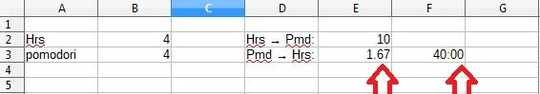
cell E3 is =($B$3*25/60) i.e. it returns the amount of hours corresponding to B3, the number of completed pomodori (4, in this case). One 'pomodoro' is equivalent to a 25 minute indivisible block, hence the 25 in the formula.
In cell F3 I've tried applying the [hh]:mm User-defined 'Cell Format' but I'm getting back '40:00' instead of 01:40, 1 hour and 40 minutes (0.67 * 60 ≈ 40 minutes). Can someone please help me? Is there a pre-configuered formula for this kind of calculation?
1Try *=TIME(INT(B425/60), MOD(B425,60),0)* in F4, where F4 is having hh:mm format, to get the desired results. – Wishwas – 2015-03-03T15:41:40.787
That worked, thank you! Will it also work if I want to use this number to later do subtractions/additions? – WobblyWindows – 2015-03-03T17:27:53.050
Yes, it is working at least in the cases I tried: I copied the formula from F4 in F5. Then entered 5 in B5 cell. Now enter =F5-F4 in F6, =F4+F5 in F7. You will now see 2:05 in F5, :25 in F6, 4:10 in F7 etc. – Wishwas – 2015-03-05T16:19:09.170