2
I recently moved into a new house, and brought with me a pair of old Netgear Powerline 200Mbps adapters. I use this to connect my two PCs (a small HTPC and desktop), a PS3, and A/V Receiver to the router downstairs.
In my last place, it was only a small apartment, so I had no issues. However, now I find myself on the 2nd floor, with the router all the way downstairs on the ground floor. My Powerline Adapters each have a red light on indicating that their data link over the powerlines is not ideal. I understand that this means that the range of the connection is too great and therefore there is a lot of packetloss, dropping the bandwidth. This is very clear in that my internet connection through the PLA is rarely more than about 5Mbps, but the internet connection to the router is rated at up to 50Mbps and a solid WiFi connection (usually have to be downstairs) on my phone/laptop can get me well over 30Mbps most of the time.
Now, I have considered getting a pair of PLA 500 adapters to replace my old ones. However, I wonder whether I might simply end up with the same problem. Do the 500Mbps adapters increase the range, or simply the throughput in ideal conditions? Would I see an improvement at all? I have looked around, but these devices are rarely if ever marketed in terms of how many floors they can cover, resilience to noise etc. It's all just about throughput... and I can't find any information on the PLA standards talking about a minimum range or noise resilience, either.
An alternative I have considered (though a much more expensive one) is to buy a new AC router and an AC Wireless bridge, which I am certain would improve things significantly.
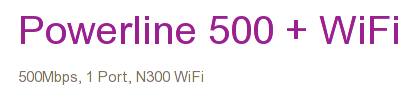
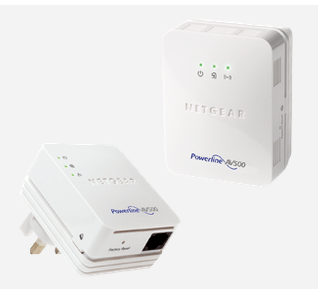
The 500s still use 2 pins. The newer 1800/1900 mbps ones use 3, and are somewhat faster. Not really tried them at range, but they're roughly 3x as fast as my old ones at ~300Mbps under realworld conditions. There's also other factors - I'd have specific plugpoints fail to work correctly due to the nearness of devices. Homeplug is kinda complex and a pain to troubleshoot. – Journeyman Geek – 2015-02-28T15:42:14.650
@JourneymanGeek Yeah, I managed to get a pair of 500Mbps to try out... not difference. I'm still getting 1Mbps internet. I have come to the conclusion that my bedroom is very likely on a separate ringmain, which apparently reduces speed dramatically. Looking at a WiFi solution instead now. – Luke – 2015-03-02T20:52:27.413
It honestly sounds like. You need to ran LAN to the 2nd story, then plug the LAN into a second PL network, if that is even possible, L$ – Ramhound – 2015-05-01T16:16:11.953