-1
1
I've encountered this oddity with 5 different machines, running different versions of Windows 7. I've seen the same issue in Home Premium, Professional and Ultimate.
The System Allocates Less Virtual Memory Than It Recommends
- Right Click on
Computerand selectProperties. - When the window containing your system details opens, choose
Advanced system settingsfrom the list on the left. - When the
System Propertieswindow opens, select theAdvancedtab, and click on theSettingsbutton underneath thePerformanceheading. - When the
Performance Optionswindow opens, select theAdvancedtab, and click on theChange...button underneath theVirtual Memoryheading.
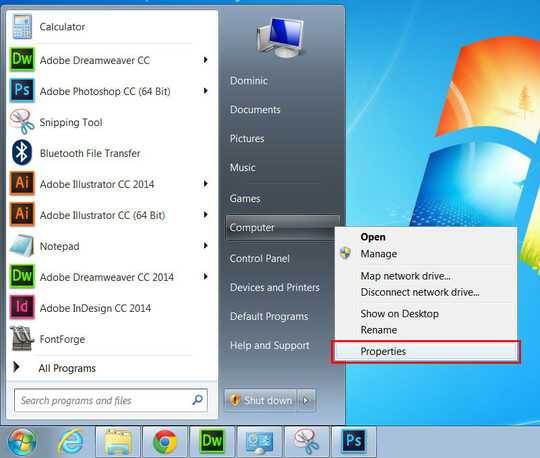 →
→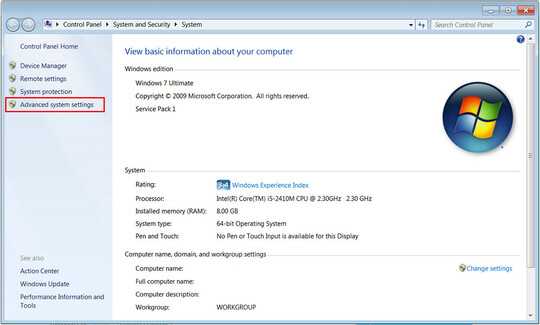 →
→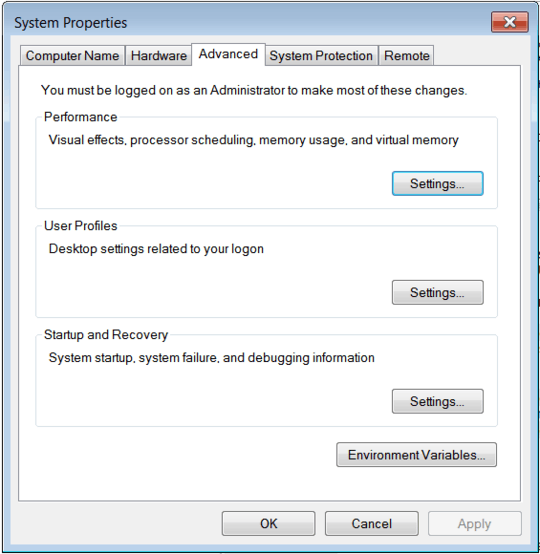 →
→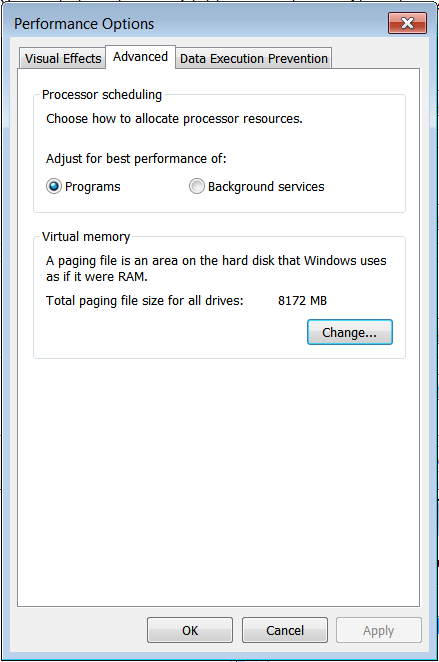
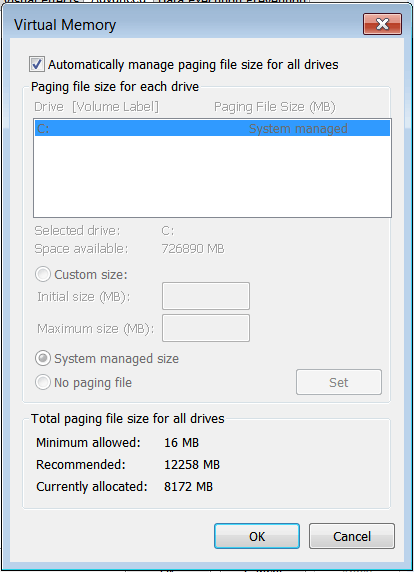
So, Windows recommends that virtual memory should be 1.5x the amount of RAM you have. But despite that recommendation, when the system manages the size of virtual memory, it usually only allocates virtual memory equal to the amount of RAM available.
When I've changed this setting on each machine, after restarting there is an immediate improvement. I set the minimum as the recommended amount, and the maximum as twice the recommended amount. I think this is a good change to make for most machines.
Some of the machines just got a little bit faster, whilst one of them transformed from almost unusable, to highly effective.
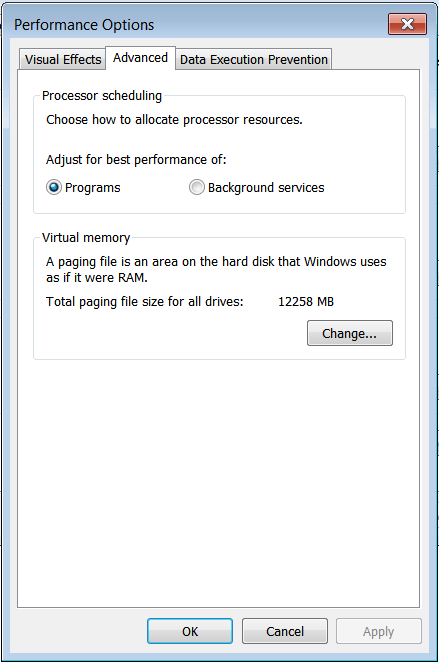
I know it seems quite similar to Why does Windows always use as much Virtual Memory as there is RAM installed? but I think that one is asking something different.
– Dom – 2015-02-13T19:00:18.790Nowadays you should just get enough ram not to need swap (paging file). Windows 7 needs 2GB to boot and browse the internet and 4GB to actually work something (8GB if you're into graphics processing). Swapping to a file is a huge performance penalty and ram is not that expensive. The 1.5x or 2x rule was indeed good 15 years ago. – Dan – 2015-02-13T19:22:57.223
@Dan As I stated, it turned a virtually unusable (brand new 3.1GHz i5*, 6GB) into the machine it's supposed to be. By virtually unusable, I mean in the context that it could take 20-30 mins to become fully functional after logging on, when the person I recommended it to just wanted it for quick tasks. – Dom – 2015-02-13T19:27:08.720
If you have a (brand new) computer and it's taking 20-30 minutes to be usable after logon, then the page file is NOT your problem. – Ƭᴇcʜιᴇ007 – 2015-02-13T19:36:26.870
@Ƭᴇcʜιᴇ007 and yet it solved the problem immediately after months of consistently slow behaviour. – Dom – 2015-02-13T19:37:31.567
Still, it's not your problem, at least not unless something other than Windows is depending on it in some weird way (which it shouldn't be). I've built and worked on 100's of Windows machines over the years and changing the page file like you suggest should make little to NO difference (especially when talking about a clean boot). Format one of these computers and install Windows fresh and see if it behaves the same way. Also keep in mind, that unless you're preforming specific benchmarks, "a little faster" could be all in your head. ;) – Ƭᴇcʜιᴇ007 – 2015-02-13T19:41:33.083
@Ƭᴇcʜιᴇ007 That particular machine behaved slowly from the moment I'd finished installing W7 Pro. It was designed for W8 with the option to downgrade. This has been successful on every machine I've done it on. I haven't done it on machines that were functioning well already though. Please give it a try on a slightly/very slow machine bought within the last 6 years. – Dom – 2015-02-13T19:53:34.043
Just get a ssd and disable superfetch. I agree with Techie007 that memory is not your problem. – Dan – 2015-02-13T20:23:06.030
If you can, please test the same configuration with ssd instead of hdd. Nowadays the hdd is the biggest problem when it comes to make a windows machine boot fast. – Dan – 2015-02-13T21:12:23.530
@Dan It shouldn't* be necessary to purchase additional hardware for a machine that comes ready made to work. I was on the verge of purchasing more RAM, for about 20% of the price of the machine. I finally managed to regain full credibility for my purchase recommendations by avoiding the egg-on-face situation of needing to spend more of someone elses money, when they came to me to make an informed purchase. Most general users should not need to upgrade their hardware for it to work decently, and this change of settings should help many cases. – Dom – 2015-02-13T21:12:54.000
@Dan Also, I don't want/need to invest in an SSD at the moment. I would like to have one, but it's an unnecessary expenditure right now. – Dom – 2015-02-13T21:15:03.407
I have w7 workstations that take minutes to get ready with hdd's and under 40 seconds with ssd's. After start windows update will do a lot of work to check for new updates. If you are in a corporate environment and use for example system center, it's agent will do aditional work to make the hw and sw inventory. All of this means grinding the hdd. Just make a test with a ssd. – Dan – 2015-02-13T21:16:24.483